Moscow City X
Latest version: v1.6 (2020)
- DD Stanislaw
- Administrator

- Posts: 6267
- Joined: Monday 15 May 2006, 10:07
- Name: Stanisław
- Location: Warsaw, Poland
I love Moscow X! It's so enjoyable flying over the city. My only issue that I have seen so far is,during dusk, dawn or night, UUWW turns into a completely concreted mass as shown below (I hope the photos show up) and I don't know what to do about it.
At first, I thought that it was possibly hoe the scenery was stacked in FSX, but Moscow X is at the top of the list. Then I thought that my PMDG 737 was the issue, but the textures were there during the day time hours as you can see. I've tried other aircraft and still get the same results.
Is there a known issue here? I just purchased Moscow X last week, but prior to that I had installed the Demo version. As requested, I did try to uninstall the demo version first, but there was no way to uninstall it, other than simply deleting the files one at a time (aggravating).

At first, I thought that it was possibly hoe the scenery was stacked in FSX, but Moscow X is at the top of the list. Then I thought that my PMDG 737 was the issue, but the textures were there during the day time hours as you can see. I've tried other aircraft and still get the same results.
Is there a known issue here? I just purchased Moscow X last week, but prior to that I had installed the Demo version. As requested, I did try to uninstall the demo version first, but there was no way to uninstall it, other than simply deleting the files one at a time (aggravating).

- DD Stanislaw
- Administrator

- Posts: 6267
- Joined: Monday 15 May 2006, 10:07
- Name: Stanisław
- Location: Warsaw, Poland
I reinstalled Moscow City X, but I still have the same issue 
[ Added: Thu Aug 03, 2017 22:50 ]
Okay, so. here is what I've done so far:
1. Deleted the Moscow City X folder from the FSX Addon folder
2. Started FSX and removed Moscow City X from the Scenery Library
3. Reinstalled Moscow City X
4. Ran FSX to make sure that Moscow City X was at the top of the Scenery Library list
5. Chose UUWW Rwy 24 and launched the flight and got the exact same results as before.
Is there a specific name for the light texture that I could look for to see if it's in the folder?
[ Added: Thu Aug 03, 2017 22:50 ]
Okay, so. here is what I've done so far:
1. Deleted the Moscow City X folder from the FSX Addon folder
2. Started FSX and removed Moscow City X from the Scenery Library
3. Reinstalled Moscow City X
4. Ran FSX to make sure that Moscow City X was at the top of the Scenery Library list
5. Chose UUWW Rwy 24 and launched the flight and got the exact same results as before.
Is there a specific name for the light texture that I could look for to see if it's in the folder?
- DD Stanislaw
- Administrator

- Posts: 6267
- Joined: Monday 15 May 2006, 10:07
- Name: Stanisław
- Location: Warsaw, Poland
That's interesting. I unchecked the MCX in the scenery library, whet to "Fly Now", chose UUWW (Only the Active Runway could be chosen), clicked on "Fly Now" and I was in a large field of grass, no airport in sight. The field was, however, surrounded by houses and buildings, as if it were the cleared land prior to building UUWW.
I did find two files (LT_UUWW & LT_UUWW_LM) in the MCX textures folder. I was happy about that.
I have also tried turning off (unselecting in the Scenery Library) SceneryTech Landclass Europe, My Traffic 2013, and the Addon folder, all one at a time, to see if that would make a difference, but it didn't.
Below is my Scenery Library. There is only one addon that you can't see in the list and that's the SceneryTech Landclass Europe scenery.
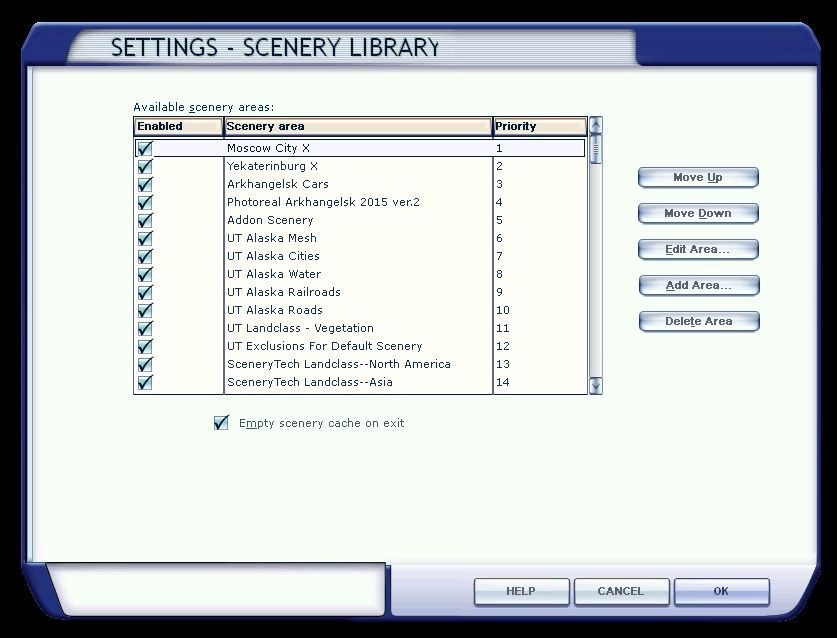
Something else that may help you is that, even during the day time hours, I see patchy taxiways and approns. It's as if two texture sets are fighting for visibility.

[ Added: Fri Aug 04, 2017 15:45 ]
Some photos from other airports in Moscow City X. UUWW, UUBW & UUDD.



I did find two files (LT_UUWW & LT_UUWW_LM) in the MCX textures folder. I was happy about that.
I have also tried turning off (unselecting in the Scenery Library) SceneryTech Landclass Europe, My Traffic 2013, and the Addon folder, all one at a time, to see if that would make a difference, but it didn't.
Below is my Scenery Library. There is only one addon that you can't see in the list and that's the SceneryTech Landclass Europe scenery.
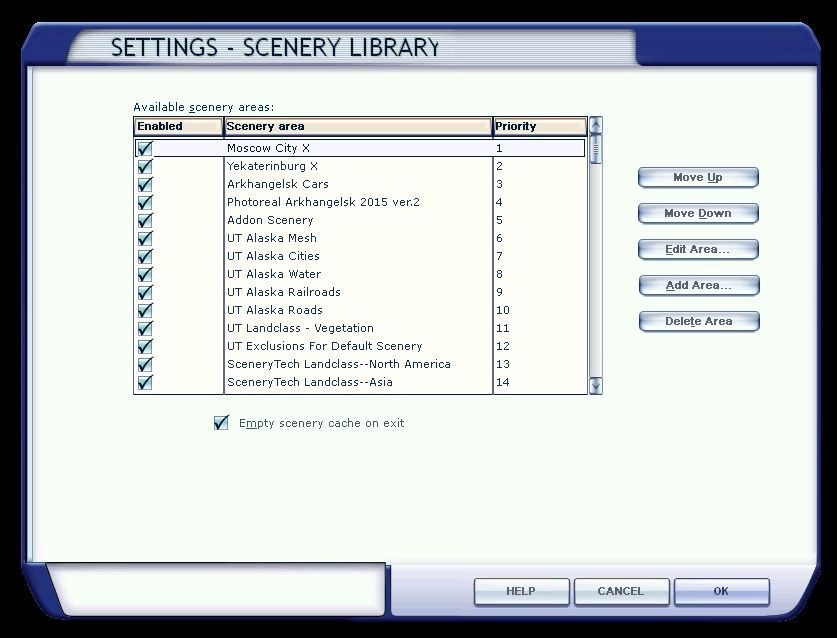
Something else that may help you is that, even during the day time hours, I see patchy taxiways and approns. It's as if two texture sets are fighting for visibility.

[ Added: Fri Aug 04, 2017 15:45 ]
Some photos from other airports in Moscow City X. UUWW, UUBW & UUDD.



- DD Stanislaw
- Administrator

- Posts: 6267
- Joined: Monday 15 May 2006, 10:07
- Name: Stanisław
- Location: Warsaw, Poland
Well, I uninstalled all of my add-on land class and scenery; to include Moscow City X, then reinstalled only Moscow City X and the problem remained.
It's interesting to me that this phenomenon only appears , not during the day, but at the evening hours until dawn. Also I have noticed that at around 35,000ft it disappears. And remember, this is with only Moscow City X installed, no other add-on scenery or land classes.
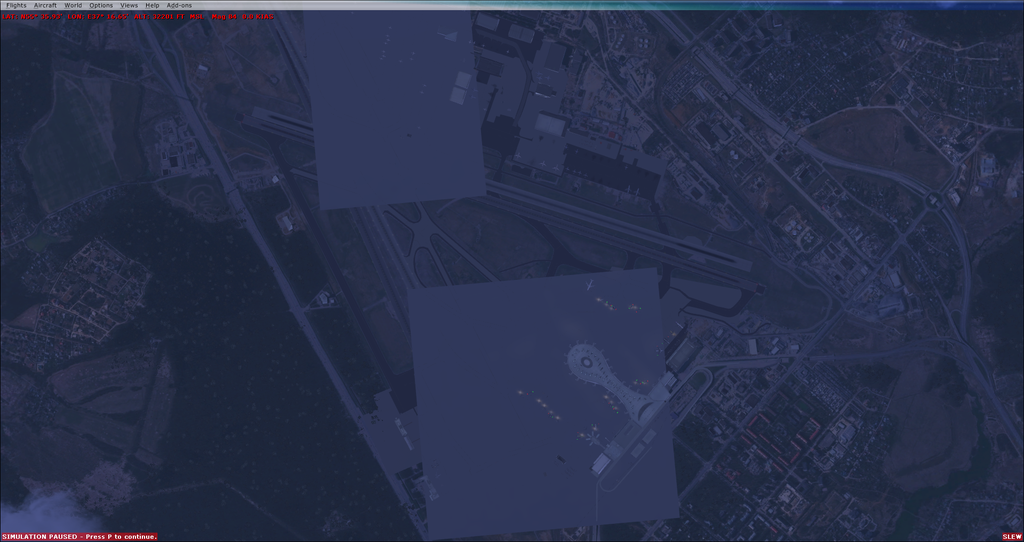
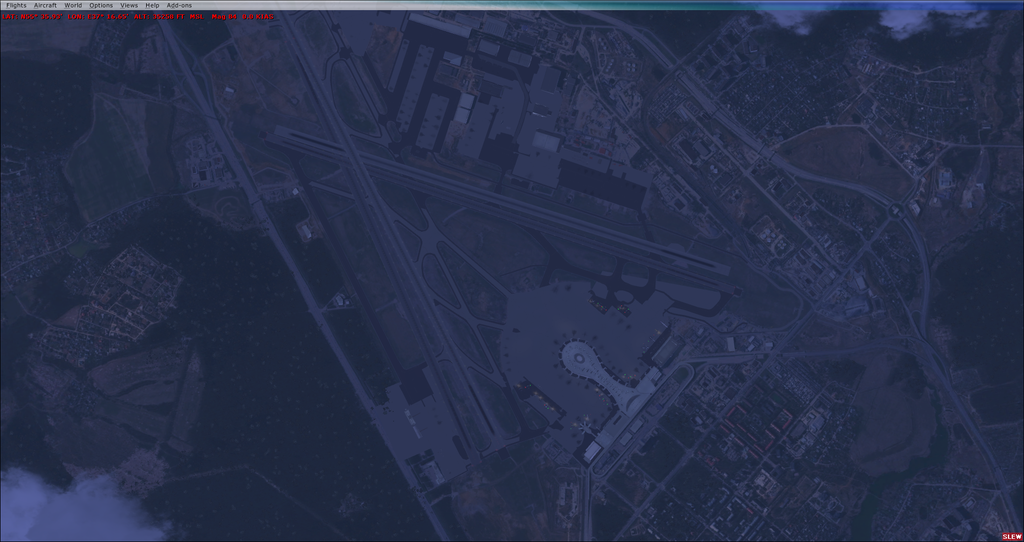
[ Added: Sun Aug 06, 2017 01:16 ]
After uninstalling all of my scenery files once again; to include Ultimate Terrain Alaska and My Traffic 2013, I reinstalled the original FSX bgl airport files and started up FSX only to see that the problem still persists. This tells me only one thing…this is a texturing error on the designers part.
So here’s what I did…
I reinstalled Moscow City X only, and I took a tour of all of the airports that Moscow City X upgraded; there are seven in total (UUWW, UUMB, UUMU, UUBW, UUDD and UUMO), and I made not of each one that had similar issues. Out of the seven airports, UUWW, UUBW & UUDD all had the exact same issue when the clock struck Dusk, Night or Dawn. Oddly enough, in the Moscow City X texture folder, only UUWW, UUBW and UUDD have LT_XXXX & LT_XXXX_LM texture files. None of the other four airports have these texture files in this folder.
I removed the six texture files and ran FSX again. During the day hours, the exact same squares were missing, just as the evening, night and morning texture squares that I showed in an earlier post.
So I did some testing…
By removing and installing these texture files, this is what happened in FSX:
1. With both LT_XXXX & LT_XXXX_LM textures installed: Day Textures, but no Night textures
2. With only LT_XXXX textures installed: Day Textures, but no Night Textures
3. With only LT_XXXX_LM textures installed: No Day or Nights Textures
Something else was interesting to me. When I had cut and pasted these six texture files to my desktop, I noticed a significant difference between the LT_XXXX files and the LT_XXXX_LM files. The LT_XXXX file display was completely translucent whereas the LT_XXXX_LM file displays were solid white, as if there were no textures added to them at all. This, coupled with the fact that the LM files gave no texturing to FSX, tells me that the _LM files are corrupt or incomplete.
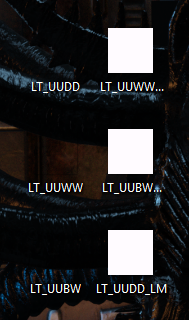
It is the “LT_” texture files that give the textures to the squares in question for the three airports (Day Time Only), and that the “LT_LM” texture files offer nothing to FSX. And it’s equally interesting that only these three airports have these texture sets.
You thoughts on this are more than welcome…
It's interesting to me that this phenomenon only appears , not during the day, but at the evening hours until dawn. Also I have noticed that at around 35,000ft it disappears. And remember, this is with only Moscow City X installed, no other add-on scenery or land classes.
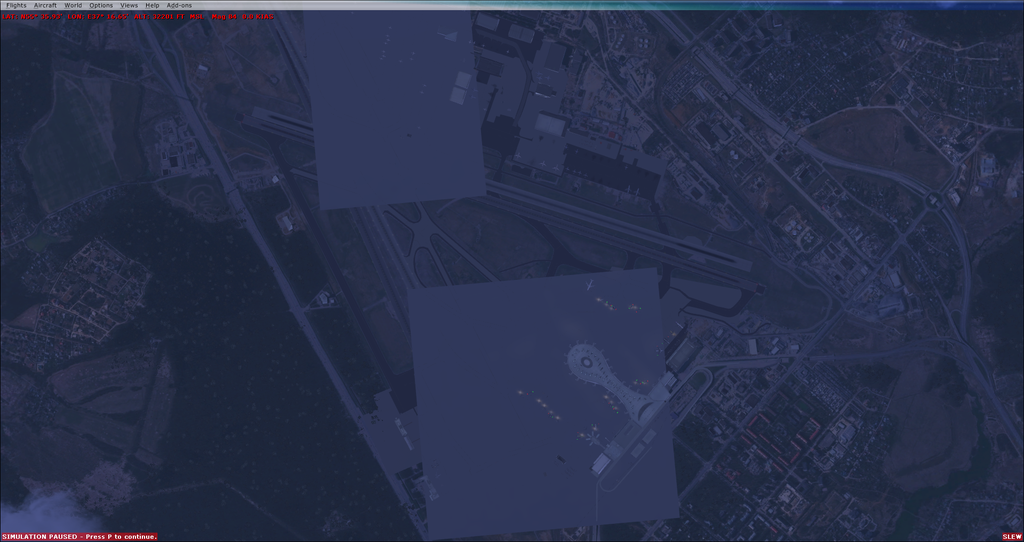
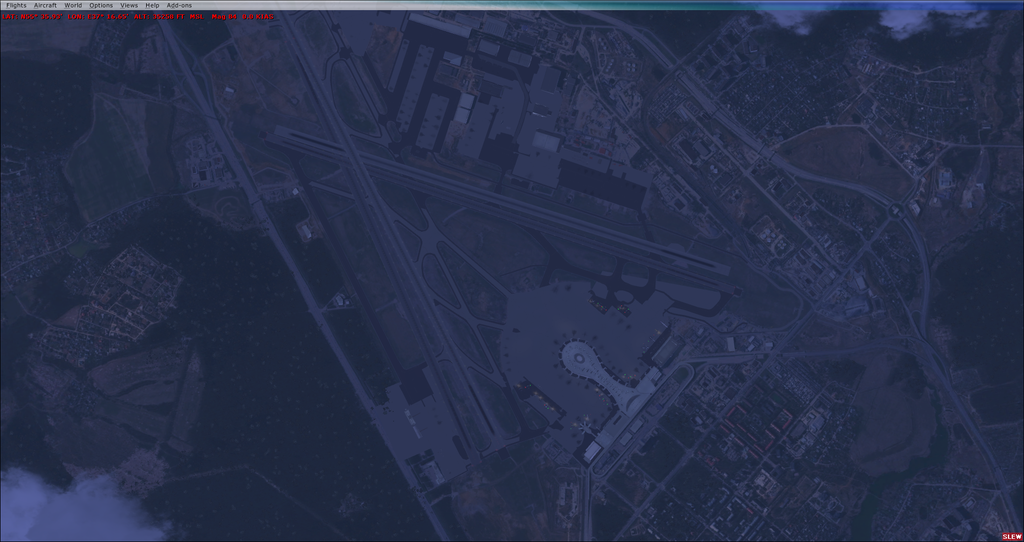
[ Added: Sun Aug 06, 2017 01:16 ]
After uninstalling all of my scenery files once again; to include Ultimate Terrain Alaska and My Traffic 2013, I reinstalled the original FSX bgl airport files and started up FSX only to see that the problem still persists. This tells me only one thing…this is a texturing error on the designers part.
So here’s what I did…
I reinstalled Moscow City X only, and I took a tour of all of the airports that Moscow City X upgraded; there are seven in total (UUWW, UUMB, UUMU, UUBW, UUDD and UUMO), and I made not of each one that had similar issues. Out of the seven airports, UUWW, UUBW & UUDD all had the exact same issue when the clock struck Dusk, Night or Dawn. Oddly enough, in the Moscow City X texture folder, only UUWW, UUBW and UUDD have LT_XXXX & LT_XXXX_LM texture files. None of the other four airports have these texture files in this folder.
I removed the six texture files and ran FSX again. During the day hours, the exact same squares were missing, just as the evening, night and morning texture squares that I showed in an earlier post.
So I did some testing…
By removing and installing these texture files, this is what happened in FSX:
1. With both LT_XXXX & LT_XXXX_LM textures installed: Day Textures, but no Night textures
2. With only LT_XXXX textures installed: Day Textures, but no Night Textures
3. With only LT_XXXX_LM textures installed: No Day or Nights Textures
Something else was interesting to me. When I had cut and pasted these six texture files to my desktop, I noticed a significant difference between the LT_XXXX files and the LT_XXXX_LM files. The LT_XXXX file display was completely translucent whereas the LT_XXXX_LM file displays were solid white, as if there were no textures added to them at all. This, coupled with the fact that the LM files gave no texturing to FSX, tells me that the _LM files are corrupt or incomplete.
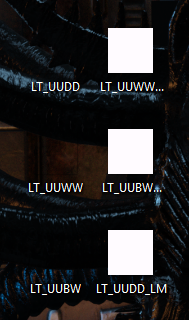
It is the “LT_” texture files that give the textures to the squares in question for the three airports (Day Time Only), and that the “LT_LM” texture files offer nothing to FSX. And it’s equally interesting that only these three airports have these texture sets.
You thoughts on this are more than welcome…
- DD Stanislaw
- Administrator

- Posts: 6267
- Joined: Monday 15 May 2006, 10:07
- Name: Stanisław
- Location: Warsaw, Poland
- DD Stanislaw
- Administrator

- Posts: 6267
- Joined: Monday 15 May 2006, 10:07
- Name: Stanisław
- Location: Warsaw, Poland
And I knew that it would disrupt taxiways, runways, etc., but I didn't know that it would make sections disappear like that. That was new for me. Thank you for your help, Stan! Thank you very much!!!DD Stanislaw wrote:Actually the DX10 Preview wasn't mentioned for years so I simply forgot about it.
- DD Stanislaw
- Administrator

- Posts: 6267
- Joined: Monday 15 May 2006, 10:07
- Name: Stanisław
- Location: Warsaw, Poland


