Seattle Airports X
Latest version: v1.4 (2020)
I would certainly like to know if you come up with something.
In the mean time, I will reinstall Seattle, the full version of the City, since there seemed to be no issues flying over that, and the Lite version of the Airports. I will come back if there are any issues.
Jorgen
[ Added: Sat Feb 24, 2018 14:55 ]
Stanislaw,
Have installed Seattle Airports Lite, with the full City, still gets CTD at KSEA.
Have installed Seattle Airports Lite, with Lite City, still gets CTD at KSEA.
So I grabbed the Avsim CTD Guide, and with the AppCrashView application found that the failing module was terrain.dll. The dxdiag.txt pointed me towards a BEX - Buffer Exception Overrun.
Do you have any suggestions at this point, or do you need any information from me, such as the error reports mentioned above, my Prepar3D.CFG file, or anything else? If I can figure out how to get it, I will.
Thanks -
Jorgen
[ Added: Sun Feb 25, 2018 10:52 ]
Stanislaw,
I have narrowed down the problem some, and it's all on my side.
Working through the Avsim CTD Guide and checking the various solutions out, I arrived at the very last hint.
It said that if the error is in terrain.dll, then you should delete your Prepar3D.CFG, let P3D build a new one and then add your tweaks in one by one, as it would probably be one of those tweaks that caused the CTD.
So I deleted backed up my Prepar3D.CFG, deleted it from P3D and let P3D generate a new one. Installed Seattle Airport and City with full options, ran P3D and now could fly out of KSEA just fine.
I need to check out that KBFI is OK also, then on to the process of adding my tweaks in one by one. When I then sometime hit the culprit, I need to turn this setting down to a value that lets me fly OK again, then on to adding the last tweaks, again one by one.
I will report back with what I find.
Jorgen
In the mean time, I will reinstall Seattle, the full version of the City, since there seemed to be no issues flying over that, and the Lite version of the Airports. I will come back if there are any issues.
Jorgen
[ Added: Sat Feb 24, 2018 14:55 ]
Stanislaw,
Have installed Seattle Airports Lite, with the full City, still gets CTD at KSEA.
Have installed Seattle Airports Lite, with Lite City, still gets CTD at KSEA.
So I grabbed the Avsim CTD Guide, and with the AppCrashView application found that the failing module was terrain.dll. The dxdiag.txt pointed me towards a BEX - Buffer Exception Overrun.
Do you have any suggestions at this point, or do you need any information from me, such as the error reports mentioned above, my Prepar3D.CFG file, or anything else? If I can figure out how to get it, I will.
Thanks -
Jorgen
[ Added: Sun Feb 25, 2018 10:52 ]
Stanislaw,
I have narrowed down the problem some, and it's all on my side.
Working through the Avsim CTD Guide and checking the various solutions out, I arrived at the very last hint.
It said that if the error is in terrain.dll, then you should delete your Prepar3D.CFG, let P3D build a new one and then add your tweaks in one by one, as it would probably be one of those tweaks that caused the CTD.
So I deleted backed up my Prepar3D.CFG, deleted it from P3D and let P3D generate a new one. Installed Seattle Airport and City with full options, ran P3D and now could fly out of KSEA just fine.
I need to check out that KBFI is OK also, then on to the process of adding my tweaks in one by one. When I then sometime hit the culprit, I need to turn this setting down to a value that lets me fly OK again, then on to adding the last tweaks, again one by one.
I will report back with what I find.
Jorgen
- DD Stanislaw
- Administrator

- Posts: 6267
- Joined: Monday 15 May 2006, 10:07
- Name: Stanisław
- Location: Warsaw, Poland
It's just time-consuming big time, with all the AI I have. We'll get there.
Jorgen
[ Added: Sun Feb 25, 2018 19:09 ]
Stanislaw, preliminary results: the full install of Seattle City and Airports on my system does not like AI traffic.
With Airline AI only on, with settings of 50%, 40% and 30% I get the CTDs. I had added all the other tweaks I had one by one, and everything was OK, until I put the Airline AI in. Then bang.
This is really odd, because in all your other sceneries (New York, Miami and Washington) I am just fine with Airline AI, GA AI and Ships/Ferries at 100%, Leisure Boats at 60% and Road Traffic at 17%.
I will continue to check this out tomorrow and report back. Probably I'll need to check if the also happens with the Lite versions. If you can think of anything in the mean time please let me know.
Thanks -
Jorgen
Jorgen
[ Added: Sun Feb 25, 2018 19:09 ]
Stanislaw, preliminary results: the full install of Seattle City and Airports on my system does not like AI traffic.
With Airline AI only on, with settings of 50%, 40% and 30% I get the CTDs. I had added all the other tweaks I had one by one, and everything was OK, until I put the Airline AI in. Then bang.
This is really odd, because in all your other sceneries (New York, Miami and Washington) I am just fine with Airline AI, GA AI and Ships/Ferries at 100%, Leisure Boats at 60% and Road Traffic at 17%.
I will continue to check this out tomorrow and report back. Probably I'll need to check if the also happens with the Lite versions. If you can think of anything in the mean time please let me know.
Thanks -
Jorgen
- DD Stanislaw
- Administrator

- Posts: 6267
- Joined: Monday 15 May 2006, 10:07
- Name: Stanisław
- Location: Warsaw, Poland
Since this is P3D v. 4.2, and the Lite version has no influence on CTDs, then I won't bother with the Lite version.
The default AI is replaced by my flight plans from FSX, so yes you could say custom AI. Lots of it.
And the odd thing is, again - this works fine in the other sceneries here under P3D, and under FSX.
Jorgen
The default AI is replaced by my flight plans from FSX, so yes you could say custom AI. Lots of it.
And the odd thing is, again - this works fine in the other sceneries here under P3D, and under FSX.
Jorgen
- DD Stanislaw
- Administrator

- Posts: 6267
- Joined: Monday 15 May 2006, 10:07
- Name: Stanisław
- Location: Warsaw, Poland
It is not possible to replace the AI I have now with the default. Besides, the AI I have now works file in all the other sceneries I have, both yours and those from UK2000.
A non-native AI aircraft may, of course, be a culprit, and I am in the process of replacing non-native aircraft from TFS, AIG, HTAI and OSP. AIG released a whole slew of native P3D AI aircraft a couple of days ago, and I am almost done with the TFS aircraft.
On the other hand, when I fly out of Renton, I meet a B-17G coming in to land there, and that is definitely not a native P3D aircraft. It comes from ACG, and is a FS9-native aircraft!
A long shot could also be conflicts of some sorts, because I have a couple of AI flight plans for flight-testing Boeing aircraft. Could that be a possible reason? I don't really think so, but you never know...
Anyway, I'll continue testing later today, and let you know what I find.
Jorgen
A non-native AI aircraft may, of course, be a culprit, and I am in the process of replacing non-native aircraft from TFS, AIG, HTAI and OSP. AIG released a whole slew of native P3D AI aircraft a couple of days ago, and I am almost done with the TFS aircraft.
On the other hand, when I fly out of Renton, I meet a B-17G coming in to land there, and that is definitely not a native P3D aircraft. It comes from ACG, and is a FS9-native aircraft!
A long shot could also be conflicts of some sorts, because I have a couple of AI flight plans for flight-testing Boeing aircraft. Could that be a possible reason? I don't really think so, but you never know...
Anyway, I'll continue testing later today, and let you know what I find.
Jorgen
- DD Stanislaw
- Administrator

- Posts: 6267
- Joined: Monday 15 May 2006, 10:07
- Name: Stanisław
- Location: Warsaw, Poland
The lowering of the AI traffic percentages didn't yield any results. Both KSEA and KBFI gives me CTDs with percentages different from zero, Renton is fine with all percentages.
I would agree that a non-native AI aircraft could be causing this, so I'll go on with the updating of the models. I am also in the process of swapping out my remaining AIA and TFS aircraft for FAIB and FSP.
If any of the other participants in this forum can come up with any suggestions to solve this, it would be very much appreciated.
Should I post this issue also at flightsim.com?
Jorgen
I would agree that a non-native AI aircraft could be causing this, so I'll go on with the updating of the models. I am also in the process of swapping out my remaining AIA and TFS aircraft for FAIB and FSP.
If any of the other participants in this forum can come up with any suggestions to solve this, it would be very much appreciated.
Should I post this issue also at flightsim.com?
Jorgen
- DD Stanislaw
- Administrator

- Posts: 6267
- Joined: Monday 15 May 2006, 10:07
- Name: Stanisław
- Location: Warsaw, Poland
Stanislaw,
I think I have figured out a way to isolate non-P3D native AI aircraft that could cause my CTDs.
I can use AIFP to find out which flightplans go to KSEA, then look at the flightplans to see if they use a suspect aircraft. Then take that aircraft out and see what happens.
Sounds like a plan?
Jorgen
I think I have figured out a way to isolate non-P3D native AI aircraft that could cause my CTDs.
I can use AIFP to find out which flightplans go to KSEA, then look at the flightplans to see if they use a suspect aircraft. Then take that aircraft out and see what happens.
Sounds like a plan?
Jorgen
-
Arabian_CEO
- 2-4 posts

- Posts: 3
- Joined: Friday 09 Mar 2018, 04:46
Re: Seattle Airports X
Hello! I'm having an elevation issue with KPAE in P3D V4.2. I'm not using ORBX vector. The taxiways sit above the surroundings. I noticed a dropbox link to a file that should fix it but unfortunately, the link isn't working.
Can you help me please? Thanks, and wonderful product by the way!
Thanks, and wonderful product by the way!
Can you help me please?
- DD Stanislaw
- Administrator

- Posts: 6267
- Joined: Monday 15 May 2006, 10:07
- Name: Stanisław
- Location: Warsaw, Poland
Re: Seattle Airports X
Hi.
Thanks
That file is already implemented into our installer and will be available with the v1.1 of this product.
Anyway, the file was provided by ORBX; I can't find it now but the topic is definitely somewhere here: https://www.avsim.com/forums/forum/471- ... ort-forum/
Thanks
That file is already implemented into our installer and will be available with the v1.1 of this product.
Anyway, the file was provided by ORBX; I can't find it now but the topic is definitely somewhere here: https://www.avsim.com/forums/forum/471- ... ort-forum/
-
Arabian_CEO
- 2-4 posts

- Posts: 3
- Joined: Friday 09 Mar 2018, 04:46
Re: Seattle Airports X
Thanks! Unfortunately, I couldn't find anything there. I've placed a screenshot of my problem below.  I only noticed it at KPAE and KRNT. It does not happen at KBFI. I don't have ORBX Vector.
I only noticed it at KPAE and KRNT. It does not happen at KBFI. I don't have ORBX Vector.
Do you have any idea what could be causing this?
Thanks again .
.
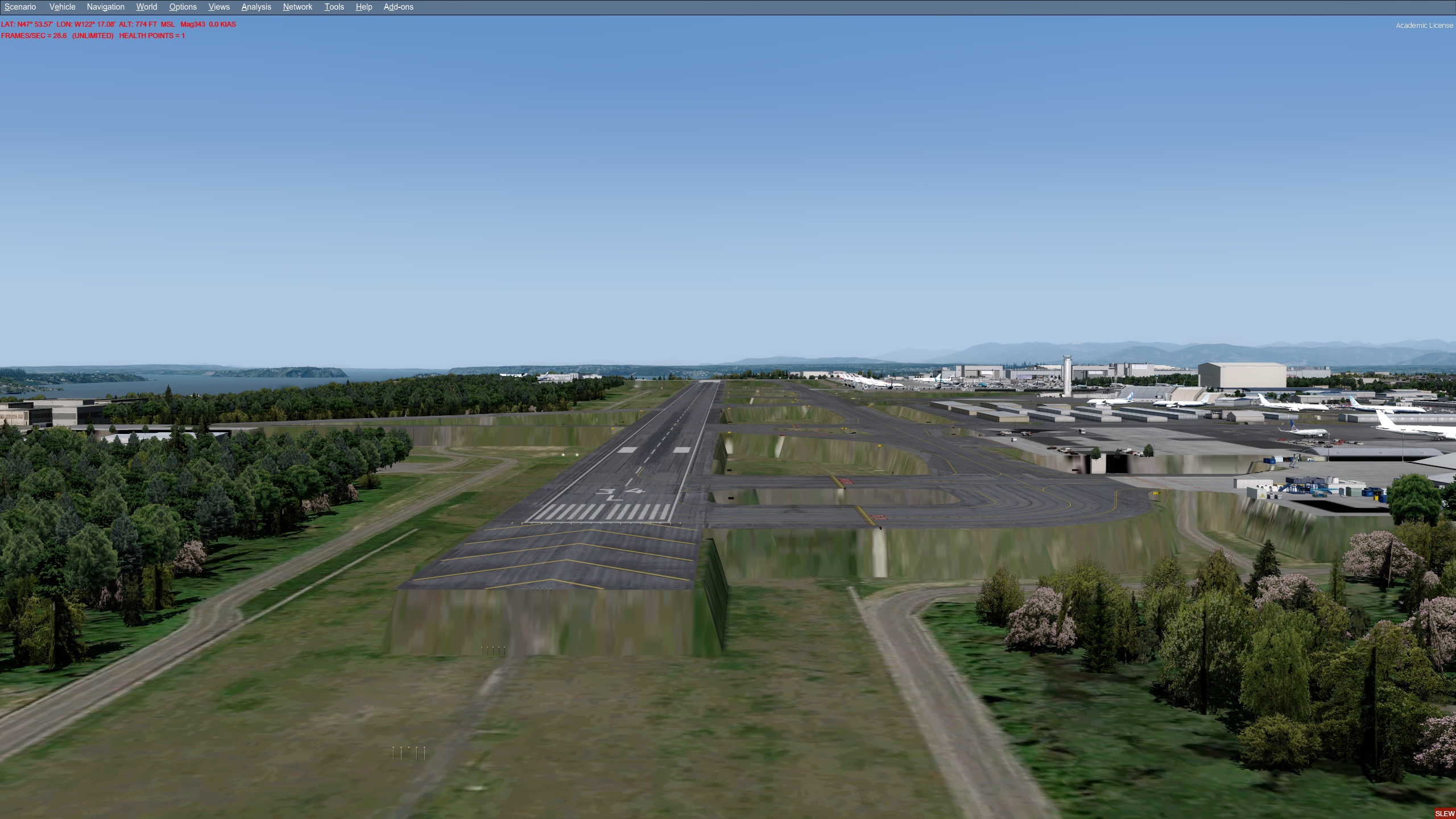


Do you have any idea what could be causing this?
Thanks again
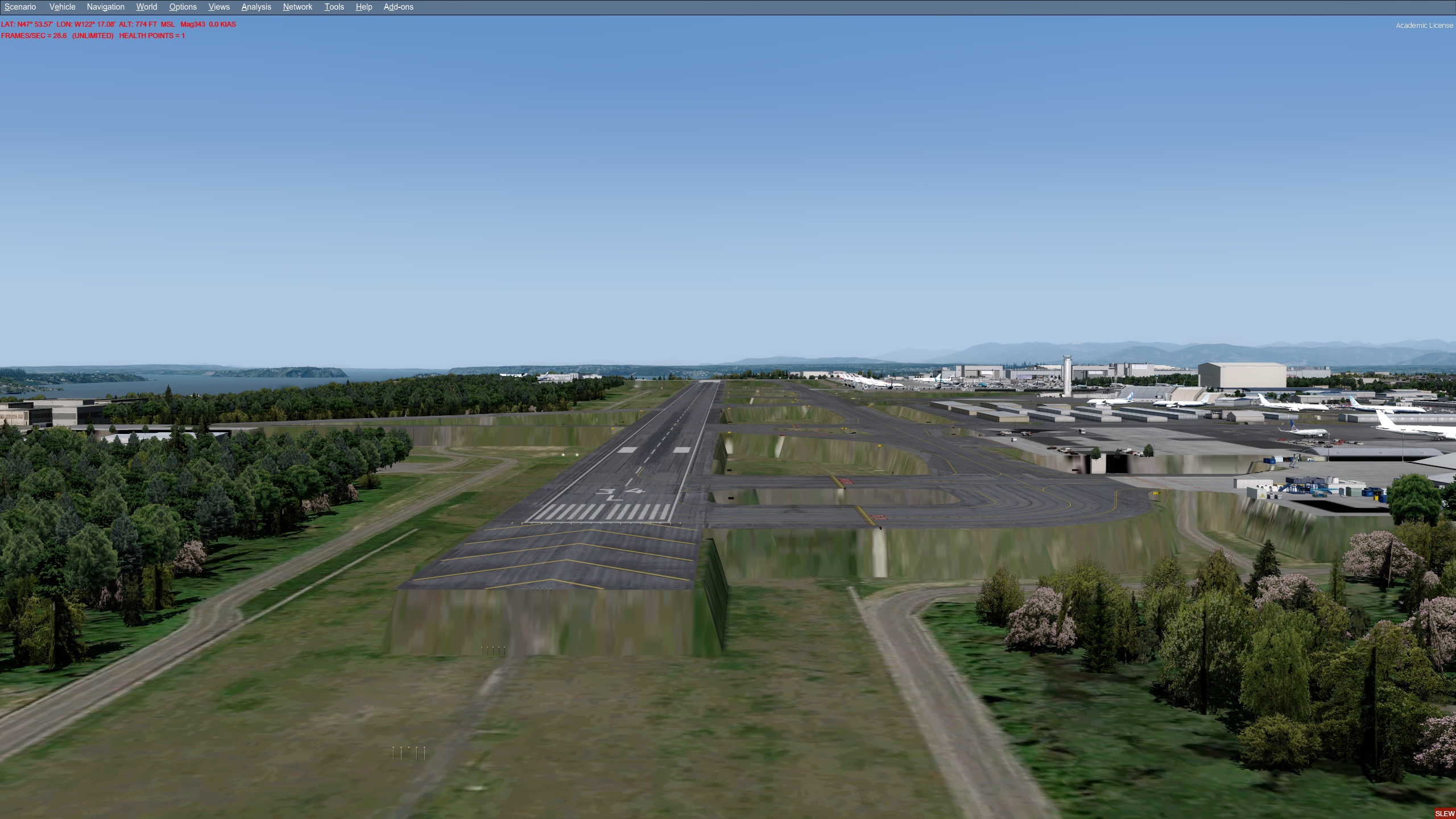


- DD Stanislaw
- Administrator

- Posts: 6267
- Joined: Monday 15 May 2006, 10:07
- Name: Stanisław
- Location: Warsaw, Poland
Re: Seattle Airports X
Please make sure that Airport Elevation Correction is disabled for these airport in the FTX Global Vector configurator.

