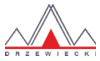Btw when do you think this new update is coming approximately?DD Stanislaw wrote:Hi.
This will be fixed in the next update of UUEE but for now removing the Mos_SRTM1.bgl file from Moscow City X\Scenery should do the job.
UUEE Moscow Sheremetyevo X V2
Latest version: v2.3 (2020)
- DD Stanislaw
- Administrator

- Posts: 6267
- Joined: Monday 15 May 2006, 10:07
- Name: Stanisław
- Location: Warsaw, Poland
- Martin_Starski
- 200+ posts

- Posts: 3398
- Joined: Monday 24 Sep 2012, 11:11
- Name: Marcin
- Location: Warszawa
Firstly can you let us know which simulator do you use? Do you have any screenshots?
Maybe you have other AFCAD? Maybe from AI traffic programm? For example My Traffic has got own AFCADs and thus can generate such problems.
It can be mesh problem too. Do you have any mesh addon?
You can also try to reinstall the scenery with administrator rights - maybe some files are already missing and such reinstallation will help.
Maybe you have other AFCAD? Maybe from AI traffic programm? For example My Traffic has got own AFCADs and thus can generate such problems.
It can be mesh problem too. Do you have any mesh addon?
You can also try to reinstall the scenery with administrator rights - maybe some files are already missing and such reinstallation will help.
Simulator would be P3DV3. I will try to make some screenshots today. No other AFCADs should be present. I do not use any AI software nor do I use any other Mesh addons. I tried reinstalling scenery with both admin and not. With no luck.Martin_Starski wrote:Firstly can you let us know which simulator do you use? Do you have any screenshots?
Maybe you have other AFCAD? Maybe from AI traffic programm? For example My Traffic has got own AFCADs and thus can generate such problems.
It can be mesh problem too. Do you have any mesh addon?
You can also try to reinstall the scenery with administrator rights - maybe some files are already missing and such reinstallation will help.
- DD Stanislaw
- Administrator

- Posts: 6267
- Joined: Monday 15 May 2006, 10:07
- Name: Stanisław
- Location: Warsaw, Poland
-
General Tofu
- 5-12 posts

- Posts: 6
- Joined: Tuesday 08 Nov 2016, 10:09
- Location: Singapore
- DD Stanislaw
- Administrator

- Posts: 6267
- Joined: Monday 15 May 2006, 10:07
- Name: Stanisław
- Location: Warsaw, Poland
- DD Stanislaw
- Administrator

- Posts: 6267
- Joined: Monday 15 May 2006, 10:07
- Name: Stanisław
- Location: Warsaw, Poland
- Martin_Starski
- 200+ posts

- Posts: 3398
- Joined: Monday 24 Sep 2012, 11:11
- Name: Marcin
- Location: Warszawa
Unfortunately you need to contact Aerosoft directly, because they are responsible for their shop - for sure they were provided with the latest version by DD.
BTW: I'm not sure if it's still as it was, but as far as I remember Aerosoft had their own installers and thus they could mix or have their own version numbering. So it can be also possible that you have the latest version despite the fact that it shows a different number.
BTW: I'm not sure if it's still as it was, but as far as I remember Aerosoft had their own installers and thus they could mix or have their own version numbering. So it can be also possible that you have the latest version despite the fact that it shows a different number.
-
Aviator_1979
- 13-25 posts

- Posts: 16
- Joined: Thursday 10 Sep 2015, 12:07
- Location: Belgium
new installers for p3dv4 corrupt scenery.cfg
Hello sir Stanislaw i have all ur products and i reinstalled them with the new installers and the scenery.cfg is corrupted with all weird symbols in it. good for me i had a backup.
can u confirm?
can u confirm?
- DD Stanislaw
- Administrator

- Posts: 6267
- Joined: Monday 15 May 2006, 10:07
- Name: Stanisław
- Location: Warsaw, Poland