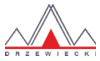LUKK Chisinau 2016
Latest version: v1.0b (2016)
Re: LUKK Chisinau 2016
Hello,
I was trying to install LUKK chisinau demo to see it. Always when I run the instalation demofile.exe show path error for FS2004. Then automatically jump to F1 webpage to download a patch to fix path error, but nothing happen.
After all I manually fixed registry path using regedit, adding correct path but nothing result. I have FS9 in a different harddisk than the system c:\ and my windows version is 10.
Well if I cannot solve the problem I will not purchase this product if I like it, of course
Thanks for read but I'm not feel sure it will be fixed
I was trying to install LUKK chisinau demo to see it. Always when I run the instalation demofile.exe show path error for FS2004. Then automatically jump to F1 webpage to download a patch to fix path error, but nothing happen.
After all I manually fixed registry path using regedit, adding correct path but nothing result. I have FS9 in a different harddisk than the system c:\ and my windows version is 10.
Well if I cannot solve the problem I will not purchase this product if I like it, of course
Thanks for read but I'm not feel sure it will be fixed
- Martin_Starski
- 200+ posts

- Posts: 3398
- Joined: Monday 24 Sep 2012, 11:11
- Name: Marcin
- Location: Warszawa
Re: LUKK Chisinau 2016
I hope it's not the exact name of file, because otherwise it's not our demo.
We do not provide a way to select different path than default - it caused much more problems in the past and the current solution has been efficient for years.
Has the installation process started or you still get the same error?
Probably it is not that custom directory but probably the wrong registry entry. Our installer checks the registry entry where a path to fs9.exe is located and if the path is invalid the installer stops. What you can do is:
http://drzewiecki-design.net/forum/viewtopic.php?t=293
Przejdź do
- DD Stanislaw
- Administrator

- Posts: 6267
- Joined: Monday 15 May 2006, 10:07
- Name: Stanisław
- Location: Warsaw, Poland
Re: LUKK Chisinau 2016
Hello,
My demofile is LUKK Chisinau 2016 DEMO and I downloaded from simmarket or your web page, I don't remember.
This is my path in spanish:
J:\Archivos de programa\Microsoft Games\Flight Simulator 9\
F1 application do not fix registry problem
Any help is will be well received
Thanks
My demofile is LUKK Chisinau 2016 DEMO and I downloaded from simmarket or your web page, I don't remember.
This is my path in spanish:
J:\Archivos de programa\Microsoft Games\Flight Simulator 9\
F1 application do not fix registry problem
Any help is will be well received
Thanks
Re: LUKK Chisinau 2016
I am now reading your explanations to fix the registry entries.
I will report you if I can fix the problem
Many thanks
I will report you if I can fix the problem
Many thanks
- DD Stanislaw
- Administrator

- Posts: 6267
- Joined: Monday 15 May 2006, 10:07
- Name: Stanisław
- Location: Warsaw, Poland
Re: LUKK Chisinau 2016
If the path you have given was correct, the attached file should fix the entry. Simply unzip it and click twice.
You do not have the required permissions to view the files attached to this post.
Re: LUKK Chisinau 2016
Hello again,
thank you very much for your help but nothing heppened after applying your registry addon. Then I cleared your addon from registry and now I have attached you my registry to show you if you have time to analyze it.
Waiting for news
thank you very much for your help but nothing heppened after applying your registry addon. Then I cleared your addon from registry and now I have attached you my registry to show you if you have time to analyze it.
Waiting for news
You do not have the required permissions to view the files attached to this post.
- DD Stanislaw
- Administrator

- Posts: 6267
- Joined: Monday 15 May 2006, 10:07
- Name: Stanisław
- Location: Warsaw, Poland
Re: LUKK Chisinau 2016
OK.
Our installer searches for the following registry entries:
HKEY_LOCAL_MACHINE, "SOFTWARE\\Wow6432Node\\Microsoft\\Microsoft Games\\Flight Simulator\\9.0", "EXE Path"
and
HKEY_LOCAL_MACHINE, "SOFTWARE\\Microsoft\\Microsoft Games\\Flight Simulator\\9.0", "EXE Path"
In the PDF everything seems to be correct (on the left screenshot, on the right the AppPath is wrong) bul please show me the folder where fs9.exe is located. Are you sure that J:\Archivos de programa\Microsoft Games\Flight Simulator 9\ is the correct path?
Our installer searches for the following registry entries:
HKEY_LOCAL_MACHINE, "SOFTWARE\\Wow6432Node\\Microsoft\\Microsoft Games\\Flight Simulator\\9.0", "EXE Path"
and
HKEY_LOCAL_MACHINE, "SOFTWARE\\Microsoft\\Microsoft Games\\Flight Simulator\\9.0", "EXE Path"
In the PDF everything seems to be correct (on the left screenshot, on the right the AppPath is wrong) bul please show me the folder where fs9.exe is located. Are you sure that J:\Archivos de programa\Microsoft Games\Flight Simulator 9\ is the correct path?
Re: LUKK Chisinau 2016
Hi Again,
thank you very much, I have corrected the addon using this new location and now the demo is running right now.
Thanks a lot. Now I can try demo and evaluate for me and purchase the original if I like it.
I send you my correction for future information.
Very very good support for Spanish simmers.
Olé
Hasta luego
thank you very much, I have corrected the addon using this new location and now the demo is running right now.
Thanks a lot. Now I can try demo and evaluate for me and purchase the original if I like it.
I send you my correction for future information.
Very very good support for Spanish simmers.
Olé
Hasta luego
You do not have the required permissions to view the files attached to this post.
- DD Stanislaw
- Administrator

- Posts: 6267
- Joined: Monday 15 May 2006, 10:07
- Name: Stanisław
- Location: Warsaw, Poland
- DD Stanislaw
- Administrator

- Posts: 6267
- Joined: Monday 15 May 2006, 10:07
- Name: Stanisław
- Location: Warsaw, Poland