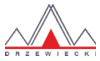Seattle Airports X
Latest version: v1.4 (2020)
- Martin_Starski
- 200+ posts

- Posts: 3940
- Joined: Monday 24 Sep 2012, 11:11
- Name: Marcin
- Location: Warszawa
Re: Seattle Airports X
So, if FTX Vectors solves the problem, it means that it was something relating to the ORBX product, but we both were not able to identify which file caused the problem. Good to hear that it's ok now.
- RobC
- 5-12 posts

- Posts: 12
- Joined: Sunday 06 Jul 2014, 23:04
- Location: USA Fla
Re: Seattle Airports X
A question about uninstalling the airports,
I am having an issue with black buildings and long pauses right before landing at KSEA (P3Dv4.5hf2) and I would like to just uninstall KSEA, so I ran the installer again and unchecked all the KSEA parts and also selected the Lite textures for the other airports, BUT after checking the SeattleX folder the KSEA stuff is still in there.
So question,
Do I have to delete the entire SeattleX folder (which I assume includes my Seattle City X) and then reinstall the city, and THEN install just the airports I want to use?
And if so, is there anything else I need to do as well?
thanks
EVGA Z390 Dark ; i9 9900k ; 32gig Corsair Vengeance DDR4 3200 ; EVGA 2080 RTX ; Creative Zx 5.1 Surround ; Windows 10 Pro M.2 Samsung EVO 970
I am having an issue with black buildings and long pauses right before landing at KSEA (P3Dv4.5hf2) and I would like to just uninstall KSEA, so I ran the installer again and unchecked all the KSEA parts and also selected the Lite textures for the other airports, BUT after checking the SeattleX folder the KSEA stuff is still in there.
So question,
Do I have to delete the entire SeattleX folder (which I assume includes my Seattle City X) and then reinstall the city, and THEN install just the airports I want to use?
And if so, is there anything else I need to do as well?
thanks
EVGA Z390 Dark ; i9 9900k ; 32gig Corsair Vengeance DDR4 3200 ; EVGA 2080 RTX ; Creative Zx 5.1 Surround ; Windows 10 Pro M.2 Samsung EVO 970
- Martin_Starski
- 200+ posts

- Posts: 3940
- Joined: Monday 24 Sep 2012, 11:11
- Name: Marcin
- Location: Warszawa
Re: Seattle Airports X
It should work as you described - if you run the installer again and uncheck all options referring to KSEA, it should be removed from the sim.
To uninstall our scenery you need to remove the "scenery" folder from the location: ...\Users\"username"\Documents\Prepar3D v4 Add-ons and remove the respective "scenery" folder from the "Addon scenery" folder. It includes Seattle City as well, so then you need to reinstall both packages (please do this with admin rights).
BTW: Which texture resolution is set in your sim? Have you tried to reduce it?
To uninstall our scenery you need to remove the "scenery" folder from the location: ...\Users\"username"\Documents\Prepar3D v4 Add-ons and remove the respective "scenery" folder from the "Addon scenery" folder. It includes Seattle City as well, so then you need to reinstall both packages (please do this with admin rights).
BTW: Which texture resolution is set in your sim? Have you tried to reduce it?
- RobC
- 5-12 posts

- Posts: 12
- Joined: Sunday 06 Jul 2014, 23:04
- Location: USA Fla
Re: Seattle Airports X
Hey Martin, thanks for getting back to me, I have been working a lot lately, sorry for the delay.
Right now my texture resolution is set to 7cm, I can try to back it off a bit (any recommendation?) but it seems to run fine in other places I fly and worked ok before I installed the Seattle stuff, I think however I just overloaded the scenery, I'm going to try the Orbx default Seattle AP just to see if that makes it a bit better.
The black terminals are not that big of a deal, but that long pause right before I touch down is an immersion killer.
Also I'm flying the A2A 250 Comanche with the accu-sim
EVGA Z390 Dark ; i9 9900k ; 32gig Corsair Vengeance DDR4 3200 ; EVGA 2080 RTX ; Creative Zx 5.1 Surround ; Windows 10 Pro M.2 Samsung EVO 970
Right now my texture resolution is set to 7cm, I can try to back it off a bit (any recommendation?) but it seems to run fine in other places I fly and worked ok before I installed the Seattle stuff, I think however I just overloaded the scenery, I'm going to try the Orbx default Seattle AP just to see if that makes it a bit better.
The black terminals are not that big of a deal, but that long pause right before I touch down is an immersion killer.
Also I'm flying the A2A 250 Comanche with the accu-sim
EVGA Z390 Dark ; i9 9900k ; 32gig Corsair Vengeance DDR4 3200 ; EVGA 2080 RTX ; Creative Zx 5.1 Surround ; Windows 10 Pro M.2 Samsung EVO 970
- Martin_Starski
- 200+ posts

- Posts: 3940
- Joined: Monday 24 Sep 2012, 11:11
- Name: Marcin
- Location: Warszawa
Re: Seattle Airports X
-
flightbudy
- 5-12 posts

- Posts: 5
- Joined: Wednesday 13 Nov 2019, 18:08
- Name: Aaron
Re: Seattle Airports X
my scenery looks off, it kinda looks like there are two building on top of each other, also this is where i spawned when i loaded up at A10, not on the line. i'm using ORBX's PNW wit this scenery. any ideas on whats going on?
https://www.dropbox.com/s/bl4pjedre488t0e/1.PNG?dl=0
https://www.dropbox.com/s/bl4pjedre488t0e/1.PNG?dl=0
-
flightbudy
- 5-12 posts

- Posts: 5
- Joined: Wednesday 13 Nov 2019, 18:08
- Name: Aaron
Re: Seattle Airports X
I turned off the ORBX KSEA BGL files and now i have elevation and texture issues.
https://www.dropbox.com/s/cios448xq2yt6t8/3.PNG?dl=0
https://www.dropbox.com/s/f4l4x0qw83q2j3f/2.PNG?dl=0
https://www.dropbox.com/s/9bmf6yabp6czo8o/5.PNG?dl=0
https://www.dropbox.com/s/msypi6gw87oys4l/6.PNG?dl=0
https://www.dropbox.com/s/cios448xq2yt6t8/3.PNG?dl=0
https://www.dropbox.com/s/f4l4x0qw83q2j3f/2.PNG?dl=0
https://www.dropbox.com/s/9bmf6yabp6czo8o/5.PNG?dl=0
https://www.dropbox.com/s/msypi6gw87oys4l/6.PNG?dl=0
- Martin_Starski
- 200+ posts

- Posts: 3940
- Joined: Monday 24 Sep 2012, 11:11
- Name: Marcin
- Location: Warszawa
Re: Seattle Airports X
I understand that we are talking about P3D v4, right?
The priority is defined by layers in Scenery Library or Addon Scenery, so please make sure that our product is located on the top of the list.
Please also make sure that you do not have "duplicated" entries in Scenery Library / Addons and there are no "old" files for KSEA.
Please also check if the problem is missing if PNW is disabled at all. If so, it's necessary to play with this according to the ORBX forum. As far as I remember, in case of the T2G scenery some users had some problems relating to the compatibility issues with ORBX FTX PNW. Some compatibility issues probably may be solved via this thread: https://orbxsystems.com/forum/topic/105 ... ity-guide/
The priority is defined by layers in Scenery Library or Addon Scenery, so please make sure that our product is located on the top of the list.
Please also make sure that you do not have "duplicated" entries in Scenery Library / Addons and there are no "old" files for KSEA.
Please also check if the problem is missing if PNW is disabled at all. If so, it's necessary to play with this according to the ORBX forum. As far as I remember, in case of the T2G scenery some users had some problems relating to the compatibility issues with ORBX FTX PNW. Some compatibility issues probably may be solved via this thread: https://orbxsystems.com/forum/topic/105 ... ity-guide/
- tbird8034
- 5-12 posts

- Posts: 11
- Joined: Friday 15 Jun 2018, 18:07
- Name: steve
- Location: seattle wa usa
Re: Seattle Airports X
Hi Martin,
I fixed my impossibly low FPS at KSEA. I uninstalled a "LA photo" scenery as well as multiple instances of "sim connect" and a couple of other things. My FPS jumped from 6-7 to 25 + or _.
All other FSX settings and files remained unchanged. One of those things definitely impacted the KSEA (only) frame rates. Although I didn't solve the problem, I did fix it.
BTW, my ORBX PNW remains active.
Thanks for your support.......................Steve
I fixed my impossibly low FPS at KSEA. I uninstalled a "LA photo" scenery as well as multiple instances of "sim connect" and a couple of other things. My FPS jumped from 6-7 to 25 + or _.
All other FSX settings and files remained unchanged. One of those things definitely impacted the KSEA (only) frame rates. Although I didn't solve the problem, I did fix it.
BTW, my ORBX PNW remains active.
Thanks for your support.......................Steve
- DD Stanislaw
- Administrator

- Posts: 6258
- Joined: Monday 15 May 2006, 10:07
- Name: Stanisław
- Location: Warsaw, Poland
-
Rob H
- 2-4 posts

- Posts: 2
- Joined: Saturday 30 Nov 2019, 16:28
- Name: Rob
Re: Seattle Airports X
Hello,
Just purchased Seattle Airports X and was wondering how to remove all of the static aircraft at KSEA. I looked around and didn't see anything.
I have a pretty vast amount of AI traffic and a little OCD about gates not being open at an airport. I thought it was weird when specific gates were missing when creating the Scenario in P3Dv4, noticed in EFB gates are missing (also noticed while looking at the BGL file in ADE) and noticed the AI static models at what should be active gates but are dormant.

Is there any way to remove these models and re-open those gates to real AI traffic?
Thanks.
Just purchased Seattle Airports X and was wondering how to remove all of the static aircraft at KSEA. I looked around and didn't see anything.
I have a pretty vast amount of AI traffic and a little OCD about gates not being open at an airport. I thought it was weird when specific gates were missing when creating the Scenario in P3Dv4, noticed in EFB gates are missing (also noticed while looking at the BGL file in ADE) and noticed the AI static models at what should be active gates but are dormant.

Is there any way to remove these models and re-open those gates to real AI traffic?
Thanks.
- DD Stanislaw
- Administrator

- Posts: 6258
- Joined: Monday 15 May 2006, 10:07
- Name: Stanisław
- Location: Warsaw, Poland
-
Rob H
- 2-4 posts

- Posts: 2
- Joined: Saturday 30 Nov 2019, 16:28
- Name: Rob
Re: Seattle Airports X
Odd, that option wasn't in the Installer I had initially downloaded from Aerosoft.
I downloaded again from my profile, and I now had the option to disable Static Aircraft. Thank you for your assistance.
I downloaded again from my profile, and I now had the option to disable Static Aircraft. Thank you for your assistance.
- DD Stanislaw
- Administrator

- Posts: 6258
- Joined: Monday 15 May 2006, 10:07
- Name: Stanisław
- Location: Warsaw, Poland
-
cflord
- 2-4 posts

- Posts: 2
- Joined: Tuesday 11 Sep 2018, 13:19
- Name: Cliff
Re: Seattle Airports X
I am having Elevation Configuration issues with Seattle Airports X.
I have Windows 10, P3d V4.5, Seattle City X, Seattle Airports X V1.2, ORBX Global, ORBX PNW, ORBX Vector, and SODE V1.65.
The Elevation is all over the place at KSEA (Seattle-Tacoma Intl), KPAE (Pain Field), KBFI (Boeing Field/King Co.), and KRNT (Renton).
The ORBX Vector Elevation Configuration Tool only has KSEA and KPAE listed. KBFI and KRNT are not listed. I've tried the AUTO and the MANUAL Elevation Configuration with KSEA and KPAE with no success. No matter what I choose the elevation is still all messed up.
I saw the post by Kui5566 (Texture Issue Underneath Aircraft) and answered by DD Stanislaw. In that case you sent Kui5566 a file in Drop Box, that was suppose to help. I couldn't get the file from the Drop Box for Kui5566; but I do have my own Drop Box.
Any help you could give me would be greatly appreciated.
Cliff Lord
cflord@bellsouth.net
I have Windows 10, P3d V4.5, Seattle City X, Seattle Airports X V1.2, ORBX Global, ORBX PNW, ORBX Vector, and SODE V1.65.
The Elevation is all over the place at KSEA (Seattle-Tacoma Intl), KPAE (Pain Field), KBFI (Boeing Field/King Co.), and KRNT (Renton).
The ORBX Vector Elevation Configuration Tool only has KSEA and KPAE listed. KBFI and KRNT are not listed. I've tried the AUTO and the MANUAL Elevation Configuration with KSEA and KPAE with no success. No matter what I choose the elevation is still all messed up.
I saw the post by Kui5566 (Texture Issue Underneath Aircraft) and answered by DD Stanislaw. In that case you sent Kui5566 a file in Drop Box, that was suppose to help. I couldn't get the file from the Drop Box for Kui5566; but I do have my own Drop Box.
Any help you could give me would be greatly appreciated.
Cliff Lord
cflord@bellsouth.net
You do not have the required permissions to view the files attached to this post.