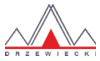EETN Tallinn v2 X
Latest version: v2.4 (2020)
- DD Stanislaw
- Administrator

- Posts: 6267
- Joined: Monday 15 May 2006, 10:07
- Name: Stanisław
- Location: Warsaw, Poland
-
Aviator_1979
- 13-25 posts

- Posts: 16
- Joined: Thursday 10 Sep 2015, 12:07
- Location: Belgium
- DD Stanislaw
- Administrator

- Posts: 6267
- Joined: Monday 15 May 2006, 10:07
- Name: Stanisław
- Location: Warsaw, Poland
- DD Stanislaw
- Administrator

- Posts: 6267
- Joined: Monday 15 May 2006, 10:07
- Name: Stanisław
- Location: Warsaw, Poland
Hi
I am using P3D and I Have a problem with jetways
What is happening?. They is not adjusting to the aircraft
look at the picture. Thanks
http://s27.postimg.org/djf1i7bab/Tallin.jpg
I am using P3D and I Have a problem with jetways
What is happening?. They is not adjusting to the aircraft
look at the picture. Thanks
http://s27.postimg.org/djf1i7bab/Tallin.jpg
- DD Stanislaw
- Administrator

- Posts: 6267
- Joined: Monday 15 May 2006, 10:07
- Name: Stanisław
- Location: Warsaw, Poland
- Martin_Starski
- 200+ posts

- Posts: 3396
- Joined: Monday 24 Sep 2012, 11:11
- Name: Marcin
- Location: Warszawa
As far as I know, it's not possible because the SHIFT+D window is specifically designed for Drzewiecki Design and only lists objects for DD sceneries.Litmoose wrote:Is there a way i can change the shift+d bind?
Did you use Ezdok? Using the shortcut SHIFT+D can automatically opens the EZDOK panel, of coure together with the window of scenery's animations. It also can be solved by changing the shortcut in EZDOK studio -> see options.Litmoose wrote:I use that bind to swap views (...)
If it's standard shortcut configured in your simulator I can only suggest the change of button/key assignment in your simulator settings.
- DD Stanislaw
- Administrator

- Posts: 6267
- Joined: Monday 15 May 2006, 10:07
- Name: Stanisław
- Location: Warsaw, Poland
-
WebMaximus
Currently I have version 1.60 installed but just downloaded version 1.80 from Aerosoft where I bought this scenery but what is the correct procedure to upgrade?
Normally you uninstall the currently installed version and install the new version but can't find an uninstallation program for Tallinn 1.60?
I'm using P3Dv3.
Normally you uninstall the currently installed version and install the new version but can't find an uninstallation program for Tallinn 1.60?
I'm using P3Dv3.
- Martin_Starski
- 200+ posts

- Posts: 3396
- Joined: Monday 24 Sep 2012, 11:11
- Name: Marcin
- Location: Warszawa
Hi Richard,
According to my experience, in case of DD scenery there is no unistaller, which means that you only have to remove the scenery folder from Addon Scenery.
As I don't know which version do you have right now (in case of Aerosoft there are little different version numerbing), I'm not only sure if it's necessary to do something in case of SODE files, but all steps should be described in the manual
Previously DD informed us about the following steps, which were necessary due to the change to the new SODE version:
-> Remove all mentioned files and folders
-> Remove old SODE
-> Install new SODE together with activating its modules via the SODE Manager
-> Install of the scenery
After installation of new version of EETN scenery, all new SODE files should be in this location: C:\ProgramData\12bPilot\SODE
According to my experience, in case of DD scenery there is no unistaller, which means that you only have to remove the scenery folder from Addon Scenery.
As I don't know which version do you have right now (in case of Aerosoft there are little different version numerbing), I'm not only sure if it's necessary to do something in case of SODE files, but all steps should be described in the manual
Previously DD informed us about the following steps, which were necessary due to the change to the new SODE version:
If you have old SODE installed, it's also necessary:This product has been updated to v1.7 featuring SODE v1.3 compatibility.
IMPORTANT!
Customers should follow the steps given during the install. The old version does not need to be removed but customers must manually remove 2 files and 1 folder:
FS Folder\SODE\cfg\Drzewiecki Design.sdx
FS Folder\SODE\sdx\EETN_X.sdx
FS Folder\SimObjects\Misc\DrzewieckiDesign_EETN
-> Remove all mentioned files and folders
-> Remove old SODE
-> Install new SODE together with activating its modules via the SODE Manager
-> Install of the scenery
After installation of new version of EETN scenery, all new SODE files should be in this location: C:\ProgramData\12bPilot\SODE