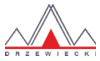EETN Tallinn v2 X
Latest version: v2.4 (2020)
- Martin_Starski
- 200+ posts

- Posts: 3402
- Joined: Monday 24 Sep 2012, 11:11
- Name: Marcin
- Location: Warszawa
Re: EETN Tallinn v2 X
Honestly speaking I have no idea - I will ask my colleagues if if they have any idea yet but such a problem has never been reported to us by other users... Maybe it's worth asking on Prepar3d forum - maybe they will have any idea what can cause such behaviour in your sim as it seems to be something very specific to your sim / software / hardware configuration.
Please maybe also try to delete the EETN folder from C:\Users\...\Documents\Prepar3D v4 Add-ons\ and run Prepar3d.
Afterwards please try to add EETN manually to the scenery library and check if it makes any difference.
Please maybe also try to delete the EETN folder from C:\Users\...\Documents\Prepar3D v4 Add-ons\ and run Prepar3d.
Afterwards please try to add EETN manually to the scenery library and check if it makes any difference.
-
speedbird144
- 26-49 posts

- Posts: 42
- Joined: Wednesday 30 Mar 2016, 04:55
- Location: USA
Re: EETN Tallinn v2 X
Ok thanks. I will keep playing with it
Re: EETN Tallinn v2 X
I am also having this issue exactly at the other posters describe.
I have tried everything; Removing EZDOK, Reinstalling, Manually Installing into library, Clipmode in the camera,cfg. Everything! No change.
It seems to be linked to distance or something. If I'm sitting in the cockpit, I see only the jetways, until I zoom in and then the Terminal building just appears. But when I zoom out again it disappears.
Any solution for this yet??
I have tried everything; Removing EZDOK, Reinstalling, Manually Installing into library, Clipmode in the camera,cfg. Everything! No change.
It seems to be linked to distance or something. If I'm sitting in the cockpit, I see only the jetways, until I zoom in and then the Terminal building just appears. But when I zoom out again it disappears.
Any solution for this yet??
- Martin_Starski
- 200+ posts

- Posts: 3402
- Joined: Monday 24 Sep 2012, 11:11
- Name: Marcin
- Location: Warszawa
Re: EETN Tallinn v2 X
Sorry but we still have no idea what can cause such problem 
BTW: Can you record this and put such video on youtube or somewhere else? Maybe it will give us any hint...
BTW: Can you record this and put such video on youtube or somewhere else? Maybe it will give us any hint...
Re: EETN Tallinn v2 X
Sorry to bring up an old thread, but I have just purchased EETN, and had the problem of disappearing buildings, in VC, and found you must have your VC zoom set at more than 70+
Regards
Julian
Regards
Julian
- Martin_Starski
- 200+ posts

- Posts: 3402
- Joined: Monday 24 Sep 2012, 11:11
- Name: Marcin
- Location: Warszawa
Re: EETN Tallinn v2 X
Hi, which sim are we talking about?
I can presume that this VC zoom set at more than 70+ doesn't solve the problem for you. Which camera addon are you using in VC? ChasePlane, EZCA or something else? Few users reported the same problem, but we cannot relplicate it...
I can presume that this VC zoom set at more than 70+ doesn't solve the problem for you. Which camera addon are you using in VC? ChasePlane, EZCA or something else? Few users reported the same problem, but we cannot relplicate it...
Re: EETN Tallinn v2 X
Hi Martin,P3D V4 I am just reporting a solution. If a user uses Chase Plane or Ezydok, you need to make sure zoom is above 0.70+
Only happens facing 185 degrees in Virtual Cockpit. So if anybody does ask, that is the fix.
Only happens facing 185 degrees in Virtual Cockpit. So if anybody does ask, that is the fix.
- Martin_Starski
- 200+ posts

- Posts: 3402
- Joined: Monday 24 Sep 2012, 11:11
- Name: Marcin
- Location: Warszawa
Re: EETN Tallinn v2 X
Thank you very much for this fix - it can be very helpful for all users.
Re: EETN Tallinn v2 X
Is there a permanent fix for this? Having the zoom above +70 in EZdok isn't exactly ideal.
Paul
Paul
- DD Stanislaw
- Administrator

- Posts: 6267
- Joined: Monday 15 May 2006, 10:07
- Name: Stanisław
- Location: Warsaw, Poland
Re: EETN Tallinn v2 X
Hi.
I believe the issue lies in the aircraft or EZDok software. All our objects are made with standard SDK features and work perfectly fine in any standard configuration.
I believe the issue lies in the aircraft or EZDok software. All our objects are made with standard SDK features and work perfectly fine in any standard configuration.
-
speedbird144
- 26-49 posts

- Posts: 42
- Joined: Wednesday 30 Mar 2016, 04:55
- Location: USA
Re: EETN Tallinn v2 X
Neither zoom +70, 80 or whatever helped me. Buildings still disappearing.
Ezdok 3. P3D 4.5 with latest hotfix.
Thanks
Ezdok 3. P3D 4.5 with latest hotfix.
Thanks
- DD Stanislaw
- Administrator

- Posts: 6267
- Joined: Monday 15 May 2006, 10:07
- Name: Stanisław
- Location: Warsaw, Poland
Re: EETN Tallinn v2 X
What I would try is:
1. Remove the EETN Tallinn X folder from: My Documents\Prepar3D v4 Add-ons
2. Go to the Scenery Library in the sim and add EETN Tallinn X manually to the Scenery Library.
1. Remove the EETN Tallinn X folder from: My Documents\Prepar3D v4 Add-ons
2. Go to the Scenery Library in the sim and add EETN Tallinn X manually to the Scenery Library.
-
speedbird144
- 26-49 posts

- Posts: 42
- Joined: Wednesday 30 Mar 2016, 04:55
- Location: USA
Re: EETN Tallinn v2 X
Same problem. I have buildings steady if I use zoom 1.25 or more but in that case VC is too large and unusable. If I Lock zoom 1.25 or more and use keyboard arrow to bring VC to a normal position then I find my eyes behind the pilot chair. Really odd.
- Martin_Starski
- 200+ posts

- Posts: 3402
- Joined: Monday 24 Sep 2012, 11:11
- Name: Marcin
- Location: Warszawa
Re: EETN Tallinn v2 X
Should we understand that the suggestion mentioned above by Stanislaw didn't generate any change for you, right?
-
speedbird144
- 26-49 posts

- Posts: 42
- Joined: Wednesday 30 Mar 2016, 04:55
- Location: USA
Re: EETN Tallinn v2 X
Correct.