Moscow Landmarks MSFS
Latest version: v1.2 (2020)
-
John Burgess
- 5-12 posts

- Posts: 11
- Joined: Thursday 06 Sep 2012, 07:09
- Location: Scotland
Re: Moscow Landmarks MSFS
As far as I see that's correct Martin. You have to make sure the priority for the Digital Design scenery is higher than Moscow landmarks then it seems to work.
I'm a beta tester for ORBX and, in a quiet moment, tried to see how they work together since we have both available.
Unfortunately it's not that obvious how to do it - unless you have the confidence to choose experimental and press the down button to get a higher priority!
Anyway, as far as I can see, they work fine together if you know how to change the priority.
All the best,
John
I'm a beta tester for ORBX and, in a quiet moment, tried to see how they work together since we have both available.
Unfortunately it's not that obvious how to do it - unless you have the confidence to choose experimental and press the down button to get a higher priority!
Anyway, as far as I can see, they work fine together if you know how to change the priority.
All the best,
John
- DD Stanislaw
- Administrator

- Posts: 6267
- Joined: Monday 15 May 2006, 10:07
- Name: Stanisław
- Location: Warsaw, Poland
Re: Moscow Landmarks MSFS
Do you know where this priority file is located in the sim folder tree? Because it is not the UserCfg.opt we are talking about, right?
-
John Burgess
- 5-12 posts

- Posts: 11
- Joined: Thursday 06 Sep 2012, 07:09
- Location: Scotland
Re: Moscow Landmarks MSFS
I'm afraid I don't know which file is involved.
Personally I changed the priority by renaming the folder 'digitaldesign-uudd' in my community folder as 'zdigitaldesign-uudd'.
I've used the experimental Package Re-order Tool on occasions but am not a great fan of it in it's present form.
All the best,
John
Personally I changed the priority by renaming the folder 'digitaldesign-uudd' in my community folder as 'zdigitaldesign-uudd'.
I've used the experimental Package Re-order Tool on occasions but am not a great fan of it in it's present form.
All the best,
John
- DD Stanislaw
- Administrator

- Posts: 6267
- Joined: Monday 15 May 2006, 10:07
- Name: Stanisław
- Location: Warsaw, Poland
Re: Moscow Landmarks MSFS
Well, if so, our installers will put our product on top of the priority list from the UserCfg.opt file automatically. This means, that you would [probably] need to "up" the other UDDD scenery every time.
-
John Burgess
- 5-12 posts

- Posts: 11
- Joined: Thursday 06 Sep 2012, 07:09
- Location: Scotland
Re: Moscow Landmarks MSFS
Just checked and with my 'renaming' method the Digital Design scenery seems to retain the higher priority on restarting MSFS.
This is with the sceneries installed via ORBX Central.
When I get time I'll try the official 'experimental' package reordering tool and let you know what happens.
All the best,
John
This is with the sceneries installed via ORBX Central.
When I get time I'll try the official 'experimental' package reordering tool and let you know what happens.
All the best,
John
-
John Burgess
- 5-12 posts

- Posts: 11
- Joined: Thursday 06 Sep 2012, 07:09
- Location: Scotland
Re: Moscow Landmarks MSFS
I've now tried the MSFS experimental Package Re-order tool to give the Digital Design UUDD a higher priority than Moscow Landmarks.DD Stanislaw wrote: ↑Saturday 03 Dec 2022, 09:52 Well, if so, our installers will put our product on top of the priority list from the UserCfg.opt file automatically. This means, that you would [probably] need to "up" the other UDDD scenery every time.
Seems to work fine.
I've exited MSFS a couple of times and after restarting the Digital Design UUDD still seems to have the higher priority.
Had a look in my UserCfg.opt file and cannot see any entries to do with sceneries or their ordering.
Anyway, as far as I can tell, the sceneries work okay together provided the Digital Design is given a Higher priority as Martin originally suggested
As I've said this is with the sceneries installed via ORBX Central. Don't know if installing from other sources would be different.
All the best,
John
- Martin_Starski
- 200+ posts

- Posts: 3398
- Joined: Monday 24 Sep 2012, 11:11
- Name: Marcin
- Location: Warszawa
Re: Moscow Landmarks MSFS
Thanks a lot for your feedback and for sharing info with our community.
- DD Stanislaw
- Administrator

- Posts: 6267
- Joined: Monday 15 May 2006, 10:07
- Name: Stanisław
- Location: Warsaw, Poland
Re: Moscow Landmarks MSFS
No, this will happen when installing a new DD product, not at every MSFS launch.
But as far as I remember this feature works only for the installed product, not all DD products on the list, so you should be fine.
But as far as I remember this feature works only for the installed product, not all DD products on the list, so you should be fine.
Re: Moscow Landmarks MSFS
[/quote]
Had a look in my UserCfg.opt file and cannot see any entries to do with sceneries or their ordering.
[/quote]
Priority is defined in the file content.xml.
For example, mine looks like this
<Priorities>
<Package name="drzewieckidesign-moscowlandmarks" priority="1"/>
<Package name="drzewieckidesign-uuee" priority="2"/>
<Package name="justsim-airport-uuww-vnukovo" priority="3"/>
<Package name="digitaldesign-airport-uudd-moscow" priority="4"/>
</Priorities>
Had a look in my UserCfg.opt file and cannot see any entries to do with sceneries or their ordering.
[/quote]
Priority is defined in the file content.xml.
For example, mine looks like this
<Priorities>
<Package name="drzewieckidesign-moscowlandmarks" priority="1"/>
<Package name="drzewieckidesign-uuee" priority="2"/>
<Package name="justsim-airport-uuww-vnukovo" priority="3"/>
<Package name="digitaldesign-airport-uudd-moscow" priority="4"/>
</Priorities>
- DD Stanislaw
- Administrator

- Posts: 6267
- Joined: Monday 15 May 2006, 10:07
- Name: Stanisław
- Location: Warsaw, Poland
-
UHWW
- 13-25 posts

- Posts: 16
- Joined: Tuesday 25 Jan 2022, 13:23
- Name: Artem
- Location: Vladivostok, Russia
Re: Moscow Landmarks MSFS
Странно, убирал всё из папки Community - оставлял только UUEE и Moscow Landmarks и всё равно такая же ситуация...
-
UHWW
- 13-25 posts

- Posts: 16
- Joined: Tuesday 25 Jan 2022, 13:23
- Name: Artem
- Location: Vladivostok, Russia
Re: Moscow Landmarks MSFS
UPD: Убрал всё с папки Community и переустановил сценарий по новой, оставив в папке только один Moscow Landmarks и ничего больше. Аэропорты все стали стандартные, в Домодедово вообще пропали все здания (даже стандартный аэропорт исчез, остались одни телетрапы), а вот сам город на месте, все здания, Кремль, всё осталось. Почему-то сим не отображает именно сами аэропорты из данного сценария.
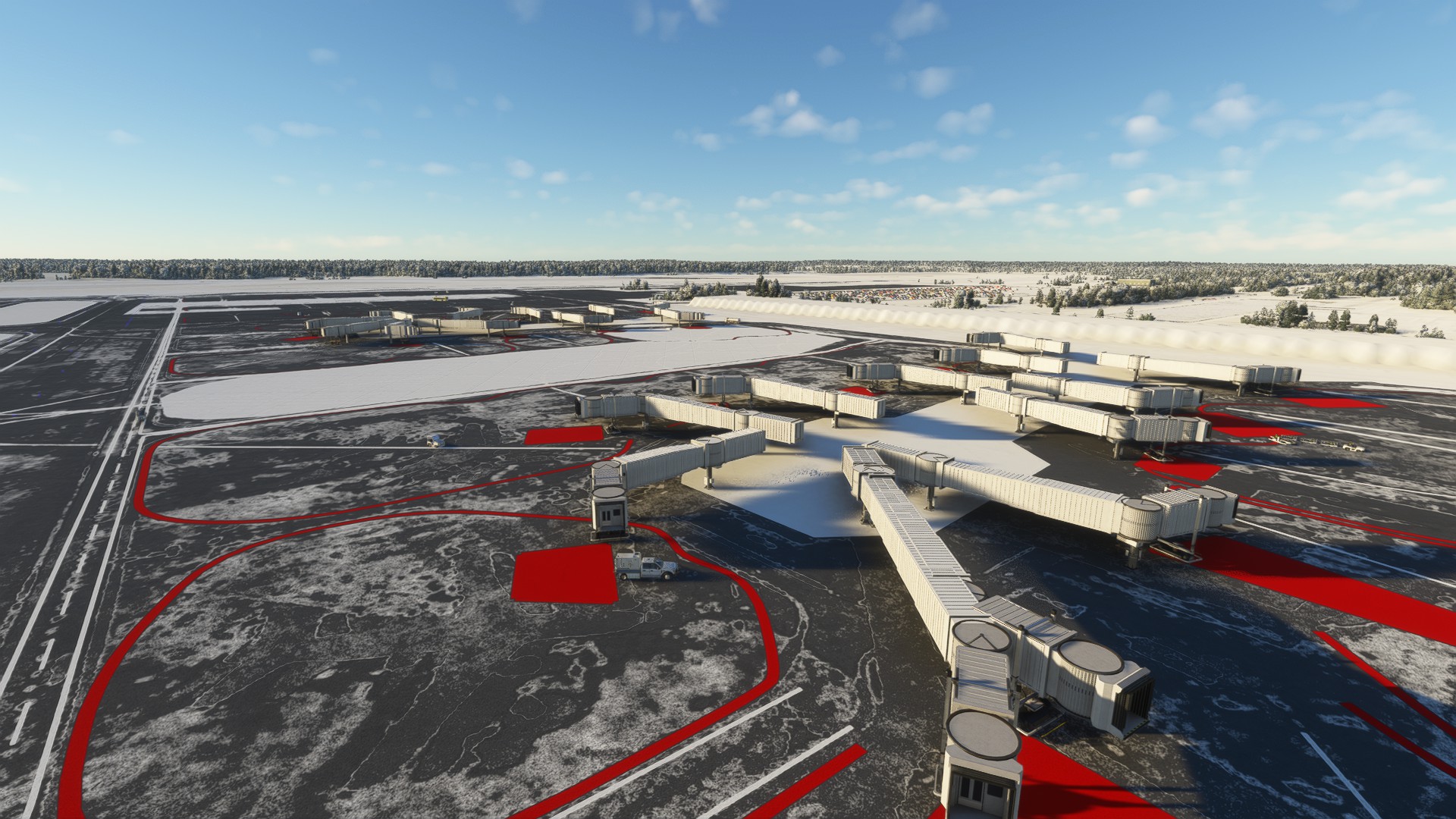
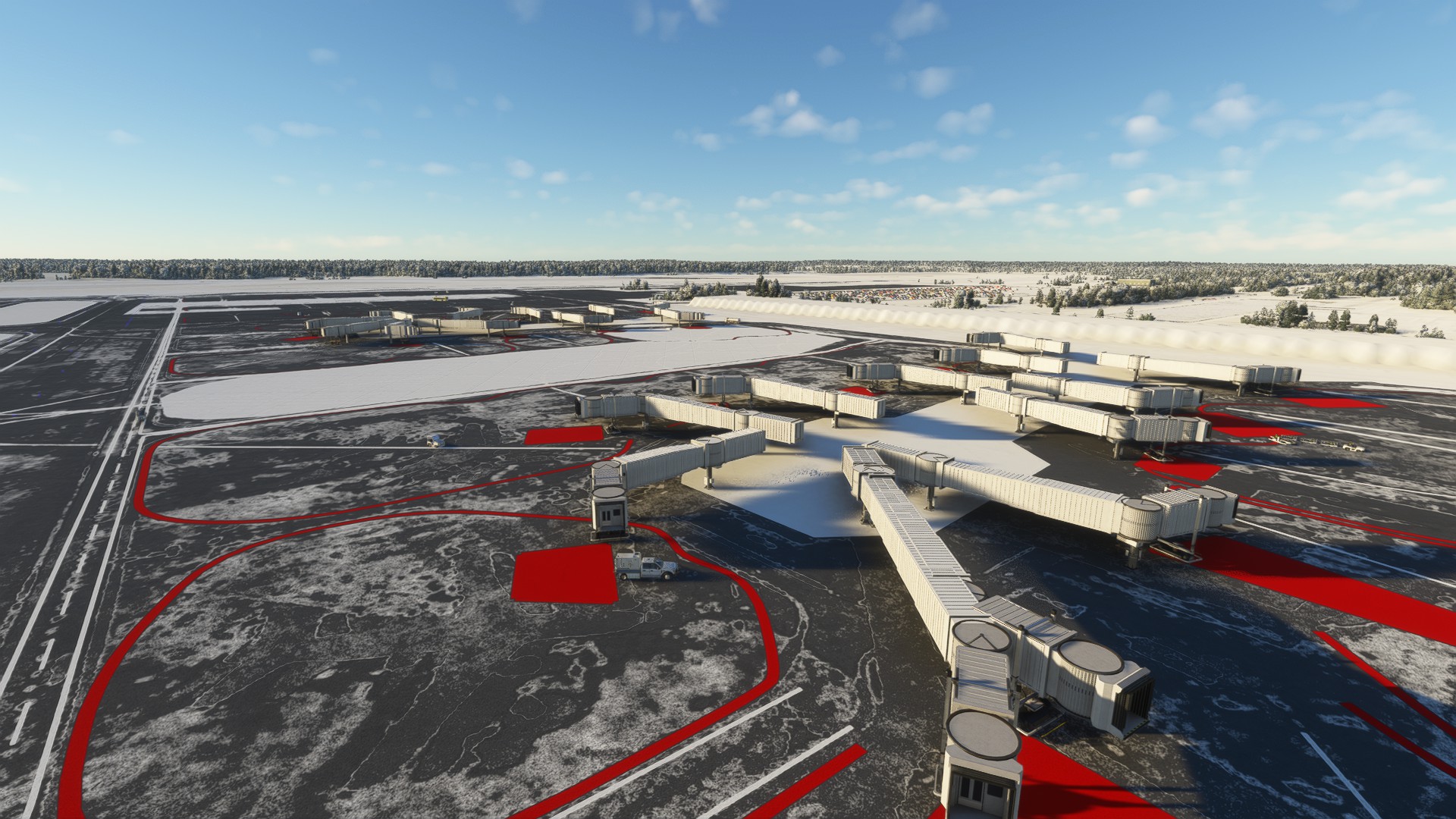
Re: Moscow Landmarks MSFS
После обновлений рекомендуется удалить и заново создать файл кэша, плюс часто сбивается расположение Rolling Cache на дефолтное. При этом файл кеша вроде и есть на своем месте, но по факту новый начинает писаться в указанной выше папке. Так что в симе идем в Настройки - Общие параметры - Трафик и в строке "Место хранения кэша" смотрим расположение. Нажимаем "Удалить". В графе "ограничение постоянного кеширования" вводим цифру отличную от той что была (было 8 - введите 9 или 7 ), подтверждаем изменение настроек, симулятор заново создает новенький кеш именно под новую версию. Если расположение кэша изменилось - введите свое.
- удаляем Content.xml , если он есть. После SU10 он может отсутствовать, более подробно ниже.
- Заглядываем в папку SceneryIndexes и удаляем всё содержимое.
- Удаляем папку $PC$ , при необходимости она создастся снова.
- удаляем Content.xml , если он есть. После SU10 он может отсутствовать, более подробно ниже.
- Заглядываем в папку SceneryIndexes и удаляем всё содержимое.
- Удаляем папку $PC$ , при необходимости она создастся снова.
-
UHWW
- 13-25 posts

- Posts: 16
- Joined: Tuesday 25 Jan 2022, 13:23
- Name: Artem
- Location: Vladivostok, Russia
Re: Moscow Landmarks MSFS
Попробовал сделать всё как вы написали - вроде нормально работает. Большое спасибо за помощь!TigerCat wrote: ↑Tuesday 06 Dec 2022, 05:54 После обновлений рекомендуется удалить и заново создать файл кэша, плюс часто сбивается расположение Rolling Cache на дефолтное. При этом файл кеша вроде и есть на своем месте, но по факту новый начинает писаться в указанной выше папке. Так что в симе идем в Настройки - Общие параметры - Трафик и в строке "Место хранения кэша" смотрим расположение. Нажимаем "Удалить". В графе "ограничение постоянного кеширования" вводим цифру отличную от той что была (было 8 - введите 9 или 7 ), подтверждаем изменение настроек, симулятор заново создает новенький кеш именно под новую версию. Если расположение кэша изменилось - введите свое.
- удаляем Content.xml , если он есть. После SU10 он может отсутствовать, более подробно ниже.
- Заглядываем в папку SceneryIndexes и удаляем всё содержимое.
- Удаляем папку $PC$ , при необходимости она создастся снова.

