http://www.drzewiecki-design.net/prodEETN_XP.htm
English and Polish discussion and support in this topic / Dyskusja po polsku i po angielsku w tym temacie.
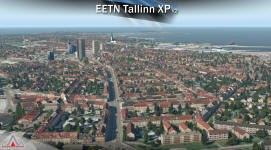
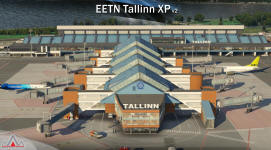

Latest version: v2.05 (2018)

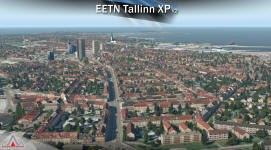
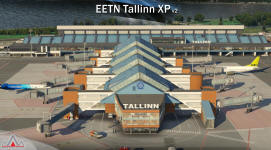







Thank you very much, I bought the product and managed to install it using Wine, but it was not completely successful, the Navaids caused some problems in X-Plane.DD Stanislaw wrote:A Mac/Linux install version of this product has been sent to stores!

Code: Select all
I
800
OBJ
TEXTURE 1.png
POINT_COUNTS 4 0 0 6
VT 1.0000 -2.0211 1.0000 0.000 1.000 -0.000 0.0 0.0
VT -1.0000 -2.0211 1.0000 0.000 1.000 -0.000 0.0 0.0
VT -1.0000 -2.0211 -1.0000 0.000 1.000 -0.000 0.0 0.0
VT 1.0000 -2.0211 -1.0000 0.000 1.000 -0.000 0.0 0.0
IDX 0
IDX 1
IDX 2
IDX 0
IDX 2
IDX 3
TRIS 0 6