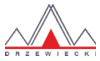Seattle Airports X
Latest version: v1.4 (2020)
-
AirbusTC
- 26-49 posts

- Posts: 27
- Joined: Sunday 30 Dec 2018, 00:56
- Name: Markus
Re: Seattle Airports X
Thank you Martin,
well if the solution is as simple as deactivating a single BGL file, then the new installer is not needed urgently at all. I'll deactivate the file and see how it looks. Thanks again for the support.
well if the solution is as simple as deactivating a single BGL file, then the new installer is not needed urgently at all. I'll deactivate the file and see how it looks. Thanks again for the support.
- DD Stanislaw
- Administrator

- Posts: 6262
- Joined: Monday 15 May 2006, 10:07
- Name: Stanisław
- Location: Warsaw, Poland
Re: Seattle Airports X
Markus, please note that this works for KPAE only.
BTW, our airports and especially Seattle look much better with static aircraft enabled.
BTW, our airports and especially Seattle look much better with static aircraft enabled.
-
AirbusTC
- 26-49 posts

- Posts: 27
- Joined: Sunday 30 Dec 2018, 00:56
- Name: Markus
Re: Seattle Airports X
Right, well now that you mention it, looking forward to the updated installer 
I have plenty of AI traffic for both KPAE and KSEA, so I really don't need static aircraft. In case of KPAE, I would gladly use static aircraft IF you had an option for a less dense config. Right now it's either no aircraft or the whole airport completely full. If there were an option for half that amount of static aircraft, so that I still had space for my AI, that would be perfect
I have plenty of AI traffic for both KPAE and KSEA, so I really don't need static aircraft. In case of KPAE, I would gladly use static aircraft IF you had an option for a less dense config. Right now it's either no aircraft or the whole airport completely full. If there were an option for half that amount of static aircraft, so that I still had space for my AI, that would be perfect
- DD Stanislaw
- Administrator

- Posts: 6262
- Joined: Monday 15 May 2006, 10:07
- Name: Stanisław
- Location: Warsaw, Poland
Re: Seattle Airports X
This is because AFCAD file is also updated and each AFD file brindgs more complexity to the project. Having several AFD files for each static aircraft config would be impossible to manage without errorr in case of any future updates. The static aircraft layout is the most realistic one if no (or almost no) AI is used and the set provides many interesting aircraft which you definitely do not have in your AI package - for example a 787 in the unpainted composite livery.  Additionally most of them have some servicing vehicles attached which you do not have with AI. Besides - I did myself all of them so they are worth using
Additionally most of them have some servicing vehicles attached which you do not have with AI. Besides - I did myself all of them so they are worth using 

-
st1322
- 13-25 posts

- Posts: 13
- Joined: Friday 25 Nov 2011, 23:17
- Location: ELLX
Re: Seattle Airports X
FYI - there are European trucks visible at KSEA...
- Martin_Starski
- 200+ posts

- Posts: 3992
- Joined: Monday 24 Sep 2012, 11:11
- Name: Marcin
- Location: Warszawa
Re: Seattle Airports X
Can you point them out? I can assure you that we are doing our best to pay more and more attention to such details.
-
st1322
- 13-25 posts

- Posts: 13
- Joined: Friday 25 Nov 2011, 23:17
- Location: ELLX
Re: Seattle Airports X
Sure I can, once I have the time. Will try soon.
Besides, it was visible from GA parking spot, parking near the fence, can’t remember the number, but will try.
It was a yellow cabin truck with a trailer. You could also see the train to the left.
Besides, it was visible from GA parking spot, parking near the fence, can’t remember the number, but will try.
It was a yellow cabin truck with a trailer. You could also see the train to the left.
-
X_Man
- 13-25 posts

- Posts: 15
- Joined: Friday 28 Sep 2018, 02:04
- Name: X_Man
Re: Seattle Airports X
Re: Seattle Airports X
Post by Anxarces » Friday 13 Apr 2018, 14:42
Hi,
I have elevation problems with KPAE. I found out, that Ultimate Terrain X is causing the problem. When "ut exclusions for default scenery" is active, I get the issue that can be seen in the screenshot below. By deactivating this scenery library entry the elevation in KPAE is ok. However, this "ut exclusion" is required by Ultimate Terrain to work properly. Is there anything, that can be done to provide compatibility of Seattle Airports X and UTX USA?
I checked the scenery library order. "ut exclusions" is at the bottom (as suggest by Ultimate Terrain) and Seattle Airports X at the top. I verified, that there is no airport flattening active (from FS Global Ultimate). As a test, I activated this for KPAE but it did not help. I don't use Vector, so this is no issue as well.
I have the same issue = same product, how do I fix? Thanks
Post by Anxarces » Friday 13 Apr 2018, 14:42
Hi,
I have elevation problems with KPAE. I found out, that Ultimate Terrain X is causing the problem. When "ut exclusions for default scenery" is active, I get the issue that can be seen in the screenshot below. By deactivating this scenery library entry the elevation in KPAE is ok. However, this "ut exclusion" is required by Ultimate Terrain to work properly. Is there anything, that can be done to provide compatibility of Seattle Airports X and UTX USA?
I checked the scenery library order. "ut exclusions" is at the bottom (as suggest by Ultimate Terrain) and Seattle Airports X at the top. I verified, that there is no airport flattening active (from FS Global Ultimate). As a test, I activated this for KPAE but it did not help. I don't use Vector, so this is no issue as well.
I have the same issue = same product, how do I fix? Thanks
- Martin_Starski
- 200+ posts

- Posts: 3992
- Joined: Monday 24 Sep 2012, 11:11
- Name: Marcin
- Location: Warszawa
Re: Seattle Airports X
Hello,
 However have you already tried to ask UTX developers for the solution? It looks like their files have the highest priority than our file placed in scenery/world/scenery. I think that there should be a solution available from their side, similarly as for example the elevation problems are being solved in FTX Vector by ORBX tools.
However have you already tried to ask UTX developers for the solution? It looks like their files have the highest priority than our file placed in scenery/world/scenery. I think that there should be a solution available from their side, similarly as for example the elevation problems are being solved in FTX Vector by ORBX tools.
I cannot find any screenshot
- tbird8034
- 5-12 posts

- Posts: 11
- Joined: Friday 15 Jun 2018, 18:07
- Name: steve
- Location: seattle wa usa
Re: Seattle Airports X
Hi - Love your scenery. What should I attempt to fix the "bluries" when KSEA is in view? Also, can you tell me the ADE or AFCAD file locations for Seattle airports? Thanks much. Steve
- Martin_Starski
- 200+ posts

- Posts: 3992
- Joined: Monday 24 Sep 2012, 11:11
- Name: Marcin
- Location: Warszawa
Re: Seattle Airports X
On the basis of your description / questions, it's hard to say what can cause your problem - can you post the screenshot and explain the problem more precisely?
They are located here: ...\Prepar3D\Addon Scenery\Seattle X\Scenery , but may I ask you why do you need to find them?
- tbird8034
- 5-12 posts

- Posts: 11
- Joined: Friday 15 Jun 2018, 18:07
- Name: steve
- Location: seattle wa usa
Re: Seattle Airports X
Thanks for the quick reply Martin. I'll send some screenshots and provide more details................Steve
P.S. I'm looking forward to seeing the airport from that new South Satellite skybridge.
P.S. I'm looking forward to seeing the airport from that new South Satellite skybridge.
-
ahuimanu
- 5-12 posts

- Posts: 12
- Joined: Monday 14 Jan 2019, 05:36
- Name: ahuimanu
rainier night texture
The night texture for mt. Rainier is too bright at night. Is there a fix?
Thanks.
Thanks.
- Martin_Starski
- 200+ posts

- Posts: 3992
- Joined: Monday 24 Sep 2012, 11:11
- Name: Marcin
- Location: Warszawa
Re: Seattle Airports X
Yes, it was mentioned before and the update is being considered, however it has to be found a good way as we also need to optimize our sceneries, especially in terms of file sizes - we will see.
- tbird8034
- 5-12 posts

- Posts: 11
- Joined: Friday 15 Jun 2018, 18:07
- Name: steve
- Location: seattle wa usa
Re: Seattle Airports X
Hi Martin - I've attached a couple of pictures of the "bluries" when approaching KSEA and one of aircraft that should be at a gate instead of a stand. Also, the suggested path to the ADEs (\Prepar3D\Addon Scenery\Seattle X\Scenery) didn't work for me. I'm using FSX:SE - is the "Prepar3D" still correct. Perhaps you could tell me the path starting with my C: drive. Thanks for the terrific support...............Steve
You do not have the required permissions to view the files attached to this post.