Heinz
Polish Airports vol.2 X
Latest version: v4.5 (2020)
-
krzysiek225
- 2-4 posts

- Posts: 2
- Joined: Tuesday 26 Jun 2012, 08:39
- Location: Polska, Lodz
EPLL i AES
Witam,
Zauważyłem, że w Balicach dla FSX działa AES Aerosoftu. Czy wiadomo coś o planach dotyczących Lublinka w Łodzi w tym zakresie?
Zauważyłem, że w Balicach dla FSX działa AES Aerosoftu. Czy wiadomo coś o planach dotyczących Lublinka w Łodzi w tym zakresie?
- DD Stanislaw
- Administrator

- Posts: 6263
- Joined: Monday 15 May 2006, 10:07
- Name: Stanisław
- Location: Warsaw, Poland
Tu jest lista lotnisk, obsługiwana przez AES: http://www.aerosoft.com/shop-re/links/aesairports.html
Z tego co dowiedziałem się nieoficjalnie, lotniska z vol.3 mają być obsługiwane w przyszłości. Być może dojdą i do vol.2.
Z tego co dowiedziałem się nieoficjalnie, lotniska z vol.3 mają być obsługiwane w przyszłości. Być może dojdą i do vol.2.
- DD Stanislaw
- Administrator

- Posts: 6263
- Joined: Monday 15 May 2006, 10:07
- Name: Stanisław
- Location: Warsaw, Poland
-
Energy_pl
- 2-4 posts

- Posts: 3
- Joined: Tuesday 21 Aug 2012, 02:24
- Location: Wielka Brytania
Witam pobrałem Scenery i mam problem Scenery nachodź na Scenery i na pasie na lotnisku w łodzi są lampy końcowe ustawione po środku pasa i nie wiem co mam zrobić
http://www.iv.pl/images/74187378308001204259.jpg
http://www.iv.pl/images/74187378308001204259.jpg
- DD Stanislaw
- Administrator

- Posts: 6263
- Joined: Monday 15 May 2006, 10:07
- Name: Stanisław
- Location: Warsaw, Poland
- DD Stanislaw
- Administrator

- Posts: 6263
- Joined: Monday 15 May 2006, 10:07
- Name: Stanisław
- Location: Warsaw, Poland
-
krzysiek225
- 2-4 posts

- Posts: 2
- Joined: Tuesday 26 Jun 2012, 08:39
- Location: Polska, Lodz
Ciemny Terminal Nr 3
Witam,
Posiadam PA vol 2, zakupiony w simMarkecie.
Brakuje nocnego oświetlenia nowego terminala 3. Czy tak ma być, czy też mam coś źle zaktualizowane? Jakiś czas temu simMarket przysłał e-maila aby pobrać nową wersję - tak też zrobiłem.
Drugie pytanie: podczas podchodzenia do lądowania w nocy, lampy taxi wayów, oświetlenia płyty, pasa startowego robią się "balonami" - takie spore kule. Nie ma tego zjawiska na innych portach. Jak to można poprawić?
Pozdrawiam
Krzysiek
Posiadam PA vol 2, zakupiony w simMarkecie.
Brakuje nocnego oświetlenia nowego terminala 3. Czy tak ma być, czy też mam coś źle zaktualizowane? Jakiś czas temu simMarket przysłał e-maila aby pobrać nową wersję - tak też zrobiłem.
Drugie pytanie: podczas podchodzenia do lądowania w nocy, lampy taxi wayów, oświetlenia płyty, pasa startowego robią się "balonami" - takie spore kule. Nie ma tego zjawiska na innych portach. Jak to można poprawić?
Pozdrawiam
Krzysiek
- DD Stanislaw
- Administrator

- Posts: 6263
- Joined: Monday 15 May 2006, 10:07
- Name: Stanisław
- Location: Warsaw, Poland
-
kevinfirth
- 2-4 posts

- Posts: 2
- Joined: Saturday 13 Oct 2012, 23:42
- Location: Liverpool, UK
Hi, I've recently purchased a whole series of the Polish airports, but having just looked through the three contained in volume 2, I'm noticing what looks like missing autogen around the airfields. I've attached a screenshot to illustrate this at EPSC. The areas of missing autogen appear to have very straight sides. In my own experience designing photoscenery, where a custom photoscenery layer overlaps other scenery, it 'knocks out' autogen in particularly sized LOD squares. I wonder since the areas of missing autogen here appear very straight sided, whether that is what is happening? I'm hypothesising that because you have two photoscenery layers, one for the airfield itself and one for the surrounding area. Is this what's happening do you think, or is there some other explanation please? 
Cheers
k

Cheers
k

- DD Stanislaw
- Administrator

- Posts: 6263
- Joined: Monday 15 May 2006, 10:07
- Name: Stanisław
- Location: Warsaw, Poland
Hello Kevin.
It seems to be influenced by 3D objects as you have written yourself. That is why we have included those custom 3D forests - otherwise there is always a chance that autogen is removed.
You can also try atarting your flight in EPSC instead of finishing it there - there might be more autogen displayed. Also UTX likes to remove a lot of autogen unfortunately. Autogen in the whole FS series is so unpredictable that I can't really help you much with this issue...
Stanislaw
It seems to be influenced by 3D objects as you have written yourself. That is why we have included those custom 3D forests - otherwise there is always a chance that autogen is removed.
You can also try atarting your flight in EPSC instead of finishing it there - there might be more autogen displayed. Also UTX likes to remove a lot of autogen unfortunately. Autogen in the whole FS series is so unpredictable that I can't really help you much with this issue...
Stanislaw
-
kevinfirth
- 2-4 posts

- Posts: 2
- Joined: Saturday 13 Oct 2012, 23:42
- Location: Liverpool, UK
Hi Stanislaw,DD Stanislaw wrote:Hello Kevin.
It seems to be influenced by 3D objects as you have written yourself. That is why we have included those custom 3D forests - otherwise there is always a chance that autogen is removed.
You can also try atarting your flight in EPSC instead of finishing it there - there might be more autogen displayed. Also UTX likes to remove a lot of autogen unfortunately. Autogen in the whole FS series is so unpredictable that I can't really help you much with this issue...
Stanislaw
I am not using UTX, this is Polish airports vol 2 over default FSX. I've included an updated screenshot showing the mapping of the missing autogen from Autogen Annotator as well. The red boxes denote the missing areas of autogen shown in the FSX screenshot. The central largest one corresponds exactly to the boundaries of the airport ground layer, potentially confirming my hypothesis that this photoscenery .bgl is causing that 'knock out' of autogen. The other smaller knocked out region is foxing me yet though. I am going to rename the airport ground layer bgl to confirm 100% that that is causing the missing autogen and I will edit this post with an update.
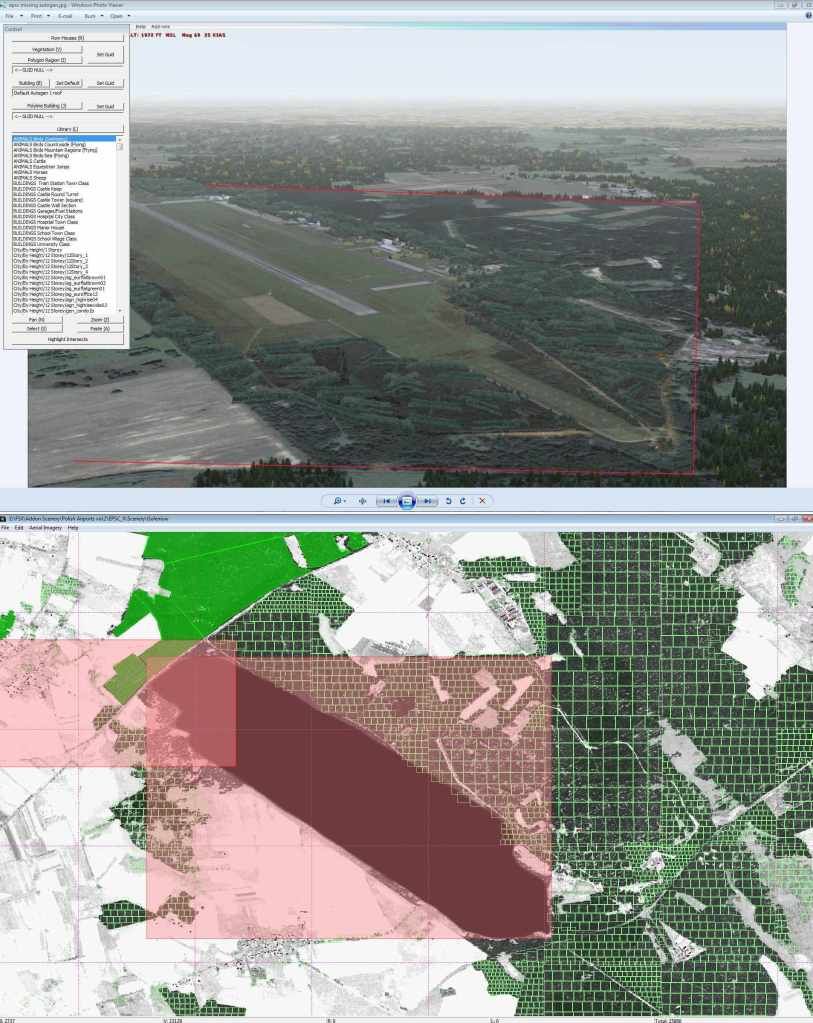
EDIT: With the EPSC_Ground.bgl inactive, the autogen in the smaller box to the top left shows properly, but the main central square is still not showing. So one question answered but not the one I was expecting!

EDIT2: The amended screenshot above shows EPSC without EPSC_Ground.bgl or EPSC_Fence.bgl active. As can be seen from the two shaded elipses, this has brought back a large chunk of the missing autogen. There is still an area missing from the other side of the runway, but it is much smaller than before - this is outlined by the straight red lines. i will continue disabling bgls to find what's causing the problem on that side of the runway!
Cheers
k
[ Added: Sun Oct 14, 2012 15:18 ]
Further investigation reveals:
apronlights.bgl - impacts on autogen
fence.bgl - impacts on autogen
gateFSX.bgl - impacts on autogen
linesFSX.bgl - impacts on autogen
redlights.bgl - impacts on autogen
rwylights.bgl - impacts on autogen
snow_fsx.bgl - impacts on autogen
taxilights.bgl -impacts on autogen

Image is with only those bgl's inactive. (+EPSC_ground.bgl) As you can see the autogen now covers exactly what annotator says it should.
Cheers
k
[ Added: Sun Oct 14, 2012 15:31 ]
I tried to get round some of the problems by creating a new layer in the scenery folder and placing just the extended photoscenery and autogen files in that, above EPSC. What I've discovered is that solves the smaller missing autogen square referred to earlier, but not the larger one :s
k
[ Added: Sun Oct 14, 2012 15:39 ]
Is there any identifiable reason why those bgl's listed above would impact on autogen then please Stanislaw?
My only experience with such issues is when I tried to place scenery objects into a bgl using Instant Scenery 2, and left the options for 'remove autogen' checked, but something like that wouldn't be the issue here would it?
Cheers
k
[ Added: Sun Oct 14, 2012 15:44 ]
I noticed you'd autogened up the EPSC_Ground.bgl file as well...but outside the photoscenery area? Was that in an attempt to get round the problem of missing autogen in the wider photoscenery? Otherwise what would be the point of trying to add autogen twice to the same area?
Cheers
k
-
Vulture
- 2-4 posts

- Posts: 3
- Joined: Tuesday 01 Nov 2011, 10:00
- Location: EPPO
Witam,
Takie uprzejme zapytanie mam, jak mogę podmienić oświetlenie pasa i dróg kołowania oraz światła podejścia we wszystkich lotniskach (vol. 1 - 3)? Może być defaulutowe, chyba, że da się to jakoś łatwo wyedytować.
Niestety nie wyświetlają się przez HGS w PMDG 737NGX, jeśli mnie pamięć nie myli to jedynie PAPI działa nie wiem tylko czy na wszystkich lotniskach.
Takie uprzejme zapytanie mam, jak mogę podmienić oświetlenie pasa i dróg kołowania oraz światła podejścia we wszystkich lotniskach (vol. 1 - 3)? Może być defaulutowe, chyba, że da się to jakoś łatwo wyedytować.
Niestety nie wyświetlają się przez HGS w PMDG 737NGX, jeśli mnie pamięć nie myli to jedynie PAPI działa nie wiem tylko czy na wszystkich lotniskach.

